The Jobs History page allows users to view all completed jobs, The Jobs aging page allows users to view the aging in days of active jobs.
To view completed jobs, navigate to the History option in the Jobs (or what your account is set to) menu.
View the jobs, select the view (magnifying glass) button to view a job card of the completed jobs:
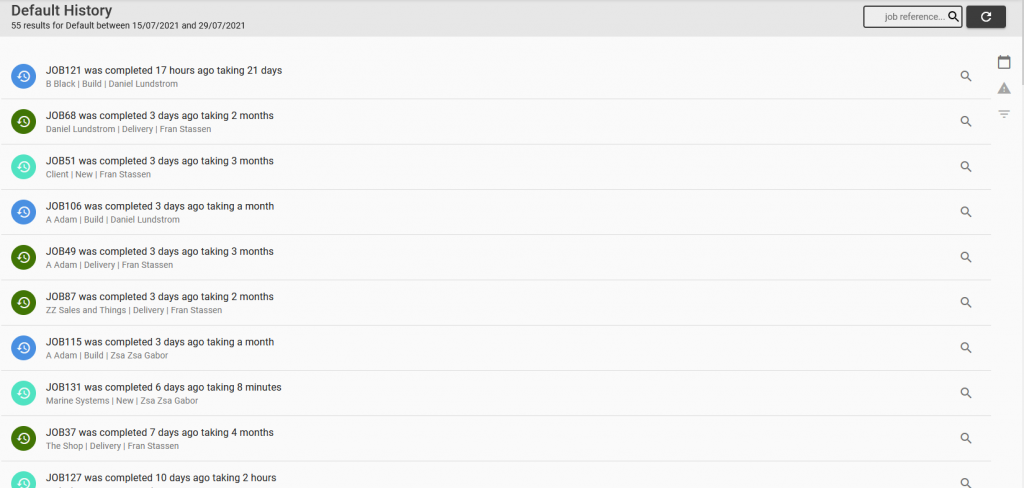
Or use the filters on the right side of the page to filter, filter by job or view critical jobs:

The search bar can be used to search for a specific job by job number, the refresh button can be used to refresh the list:
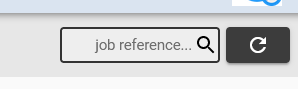
The restore button can be used to place the job back into the first lane of the active jobs page:
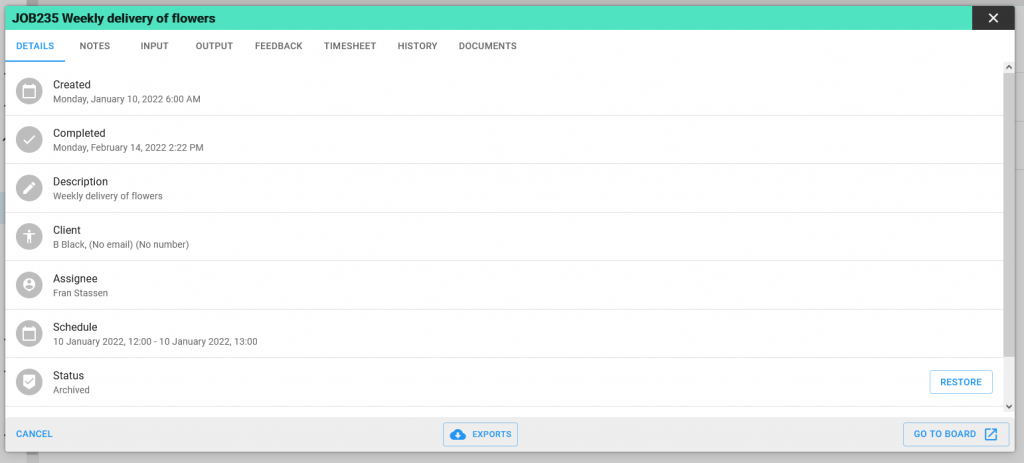
To view the aging of active jobs, navigate to the History option in the Jobs (or what your account is set to) menu.
View the jobs, select the view (magnifying glass) button to view a job card of the aging jobs:
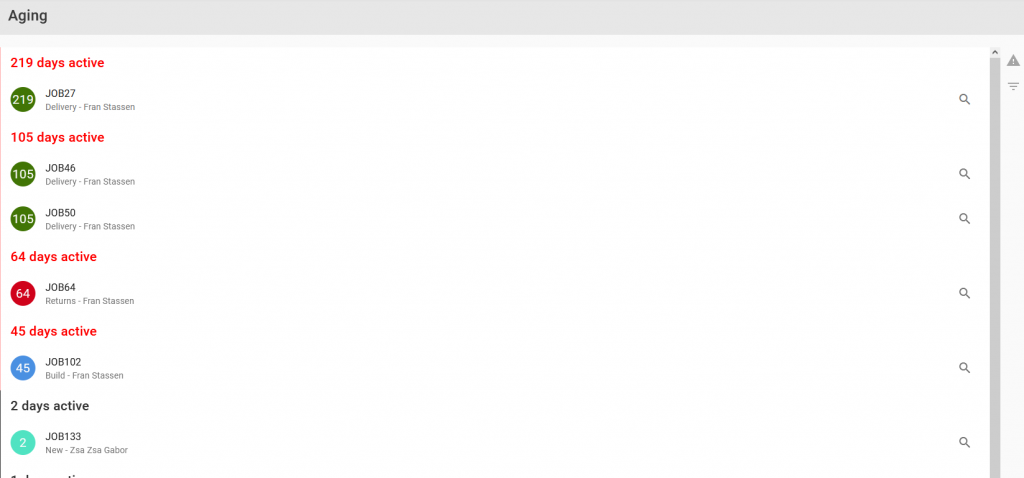
Or use the filters on the right side of the page to filter or view critical jobs:

