A template can be setup for re-occurring jobs, this will allow a user to setup jobs once to run Daily, Weekly or Monthly. To add or manage templates, navigate to the Templates option in the Jobs (or what your account is set to) menu.
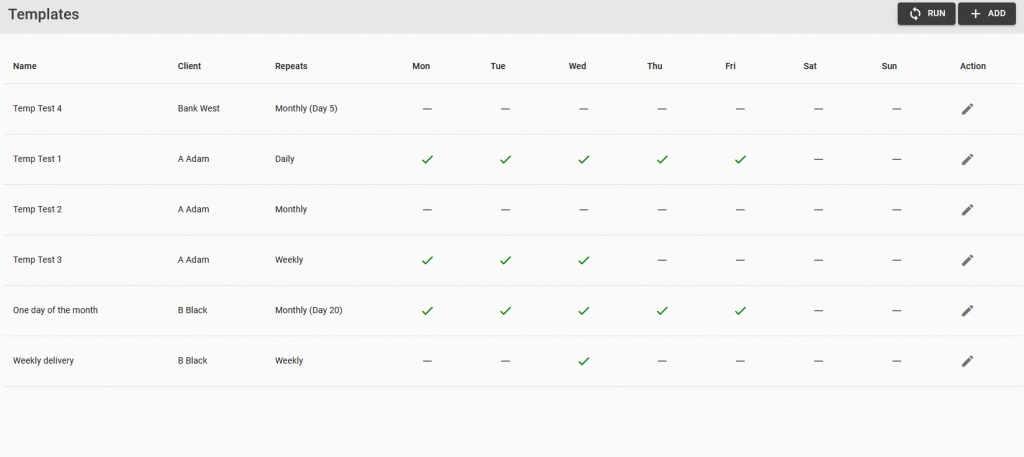
Step 1: To add a new template, select the + Add button in the top right corner:
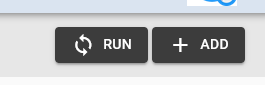
Step 2: Complete the fields on the Details and Clients tabs, these details will be displayed on the job:
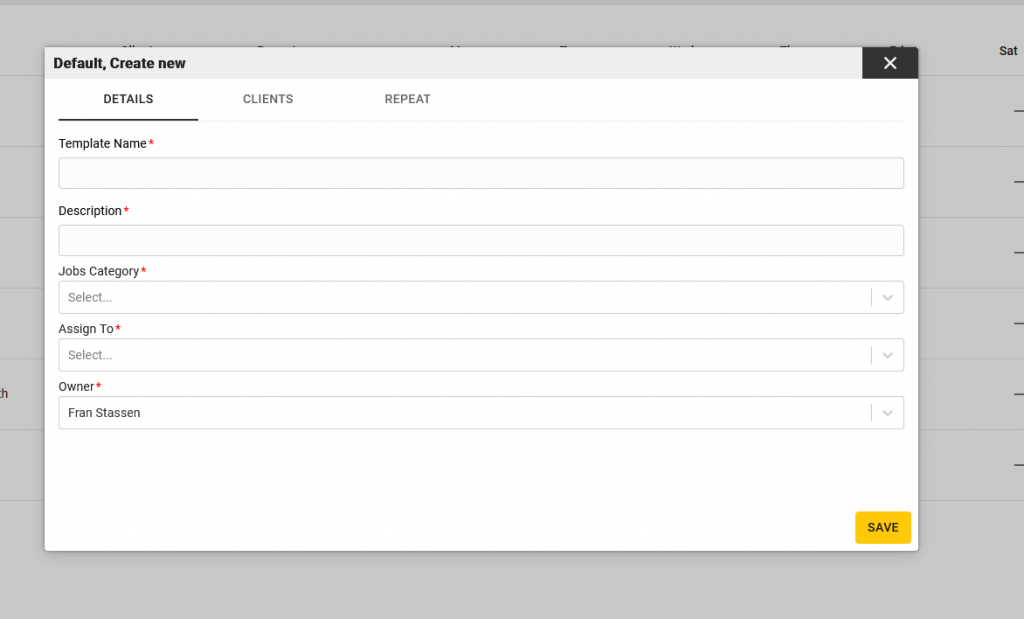
Step 3: On the repeat tab, select Daily, Weekly or Monthly, then select the corresponding date details as well as the start and end time for the jobs. Once complete select the Save button:
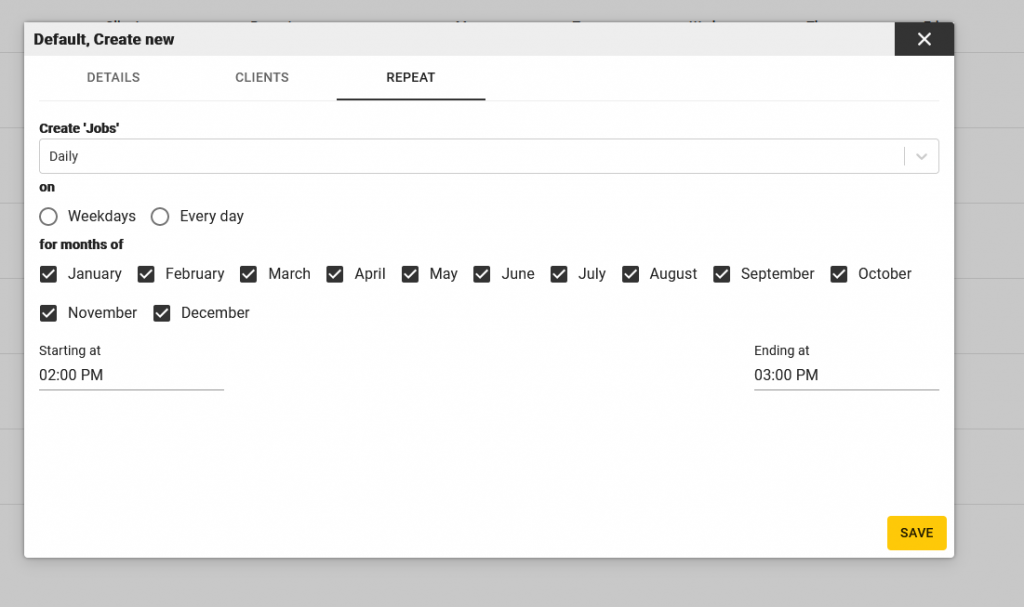
To update any existing templates, select the edit (pencil) icon button, update the details and select the save button. The jobs will automatically be run and will be displayed on your default board (Jobs board) on the required date and time.
