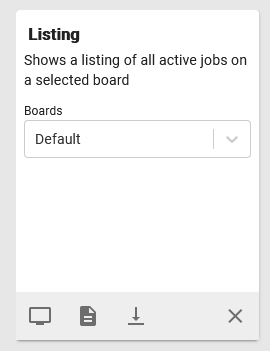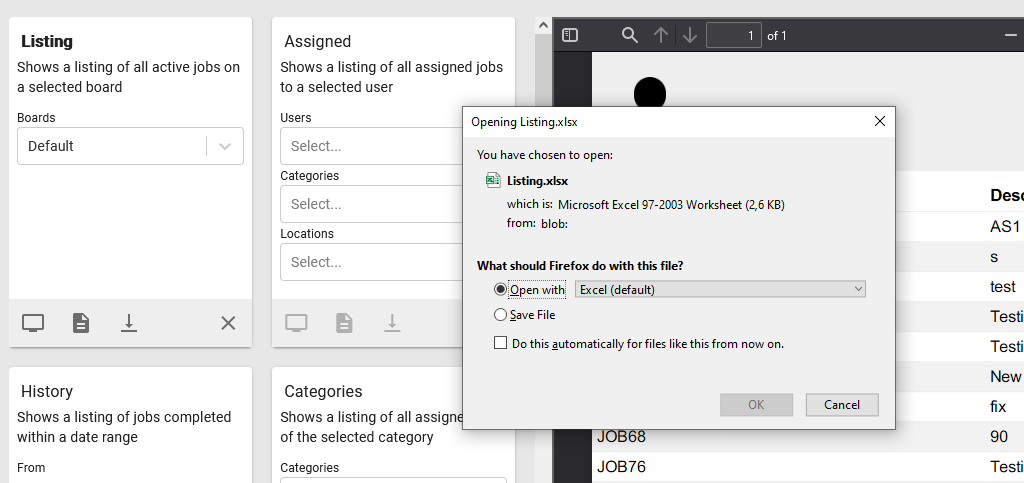Generate reports to view your account data, navigate to the Reporting page to generate one of the various reports:

Select one of the tabs at the top: Client, Financial, Inventory, Jobs, Planning or Supplier:
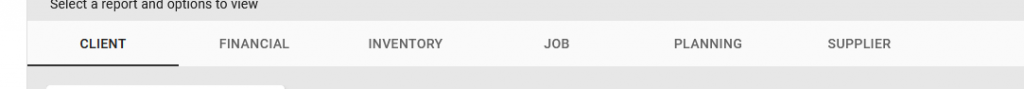
Some of the reports will have filters, e.g. dates or drop down lists. For these reports the filter must be selected before the report can be generated.
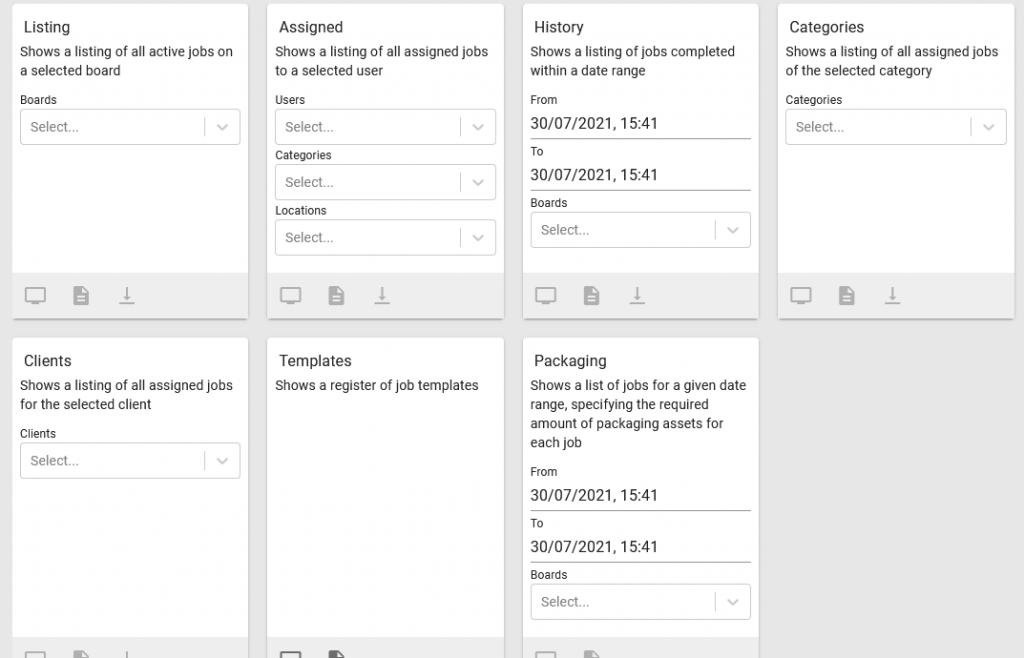
To view the report on the screen, select the screen icon on the report block (first icon):
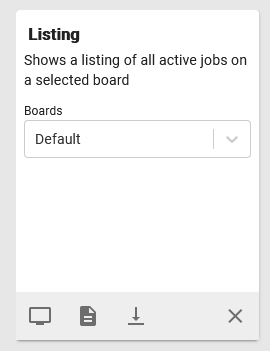
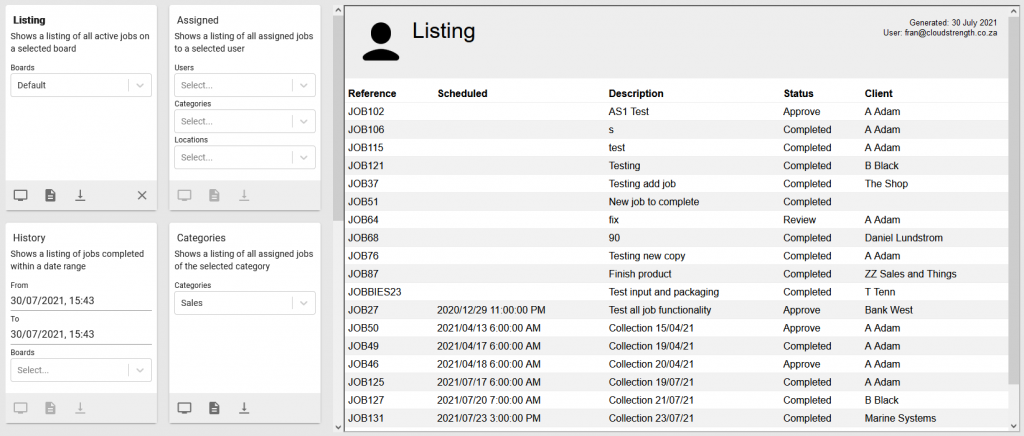
To export the report to PDF, select the file icon on the report block (second icon), then select the download icon on the report, the file can be opened or saved on your device.
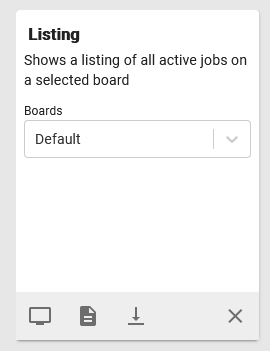
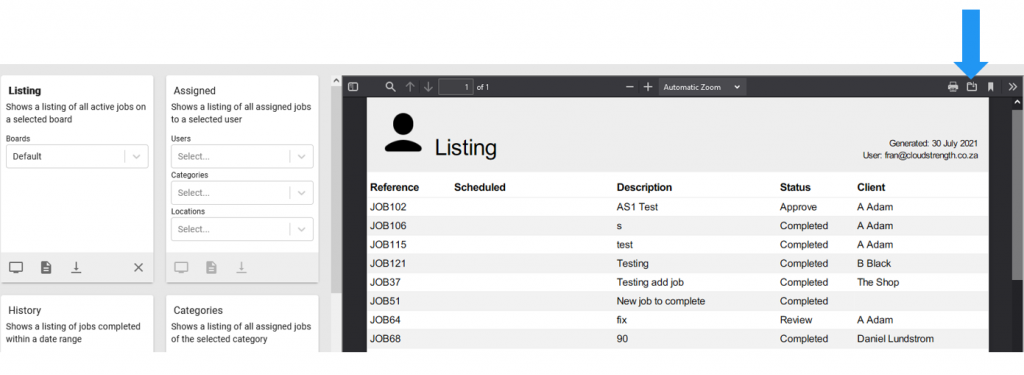
To export the report to Excel, select the download icon on the report block (last icon), the file can be opened or saved on your device.