Job exports can be run on the job card. To generate job export reports, navigate to the Active option in the Jobs (or what your account is set to) menu.
Select the edit (pencil) icon on one of the job cards:
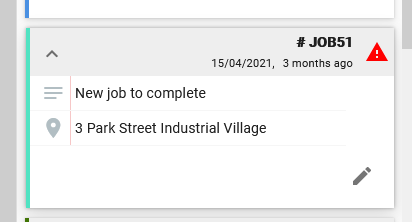
Select the Exports button on the bottom of the job card:
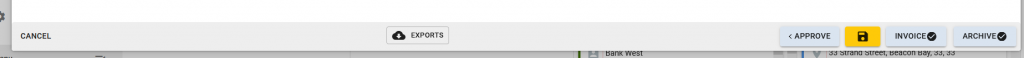
On the exports view, select the download icon for any of the jobs, for the Package or Storage reports select the location or package asset from the drop down list before selecting the download button:
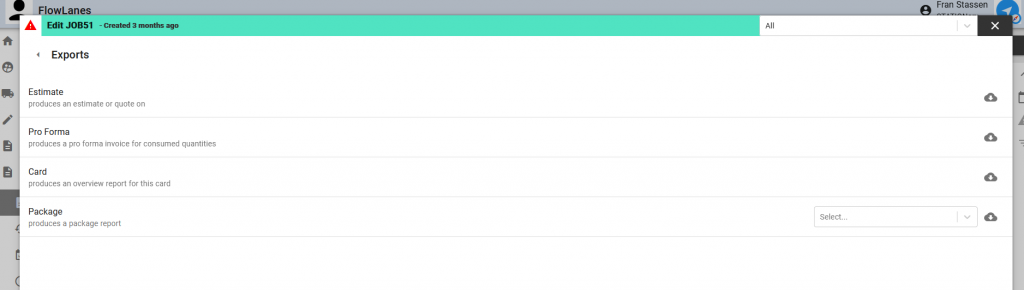
The exports can be opened or downloaded to your device.
