The pricing option can be used to create a group to which clients can be assigned to for a discount on job total billing value. To add a new pricing group, navigate to the Pricing option in the Admin menu.
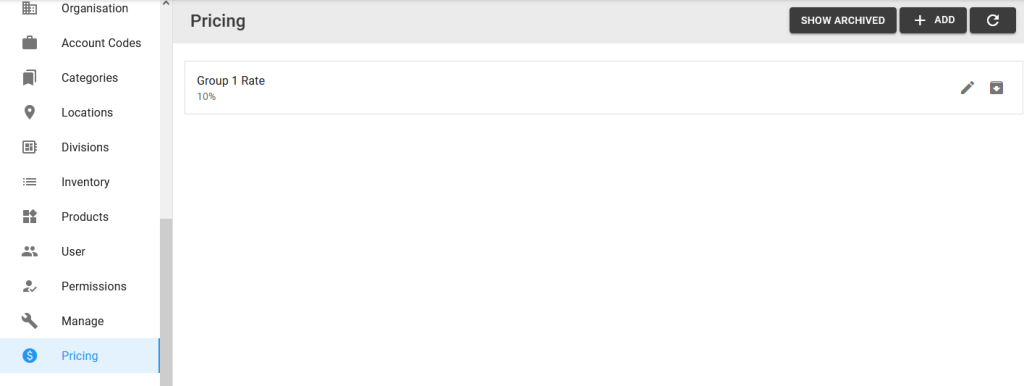
Step 1: Select the + Add button in the top right corner:
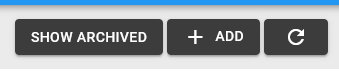
Step 2: Enter the name of the grouping, and the percentage value of discount to be applied:
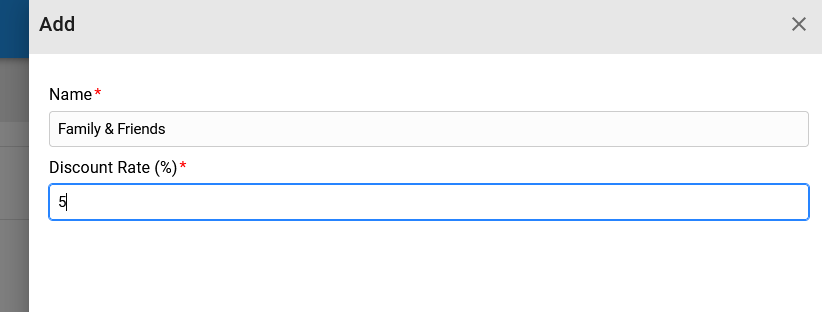
Step 3: Select the Save button to create the new pricing grouping, or Cancel (then the pricing won’t be added):
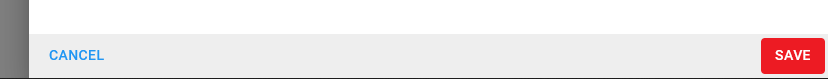
Pricing options will be displayed in a list on the Pricing page.
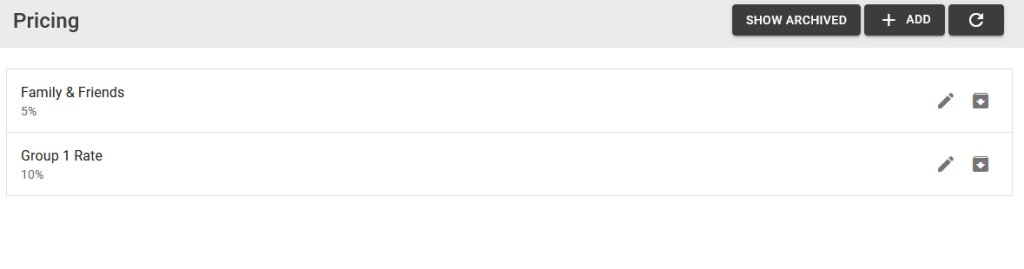
Step 4: Assign existing clients to a pricing by selecting the edit icon, selecting the Client tab, and then searching for clients:
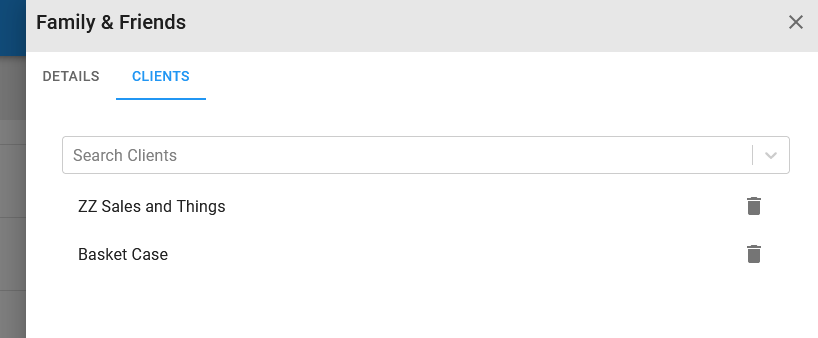
To unassign a client, select the bin icon next to the client name:
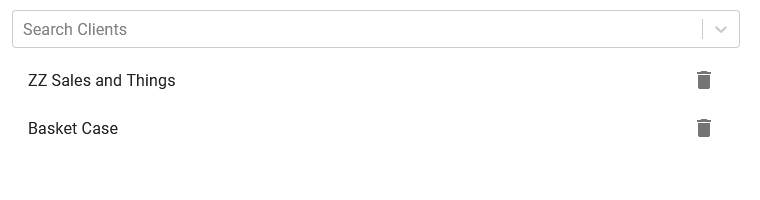
The link to the pricing will also be displayed on the Client edit pop-up:
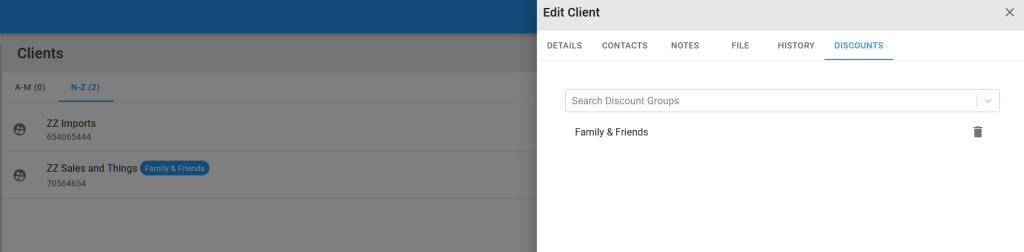
Discount will automatically apply to the Estimate and Pro Forma exports on the job.
