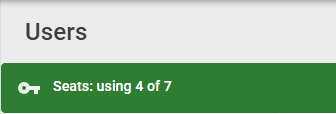Add user accounts to your account for users to access and contribute to your organisation’s FlowLanes. Navigate to the User option in the Admin menu.
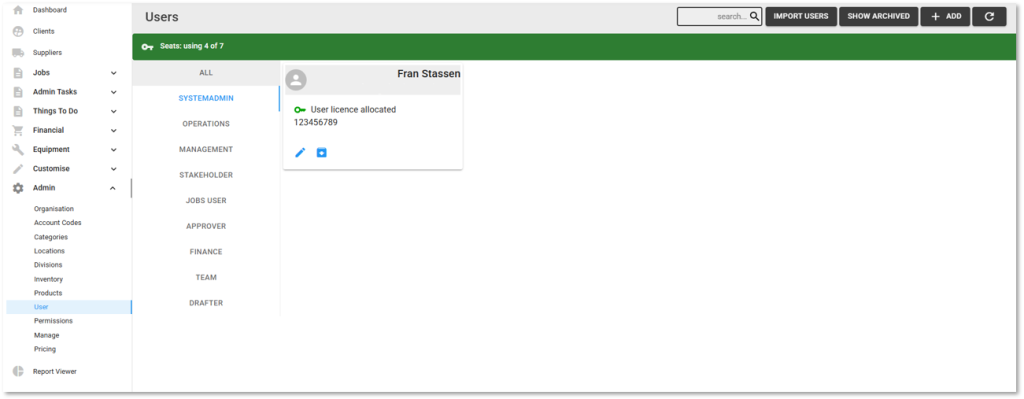
Step 1: Select the +Add button in the top right corner:

Step 2: Complete the details to add the new user and select one or more user roles to apply (see User Permissions page to view or update role permissions):
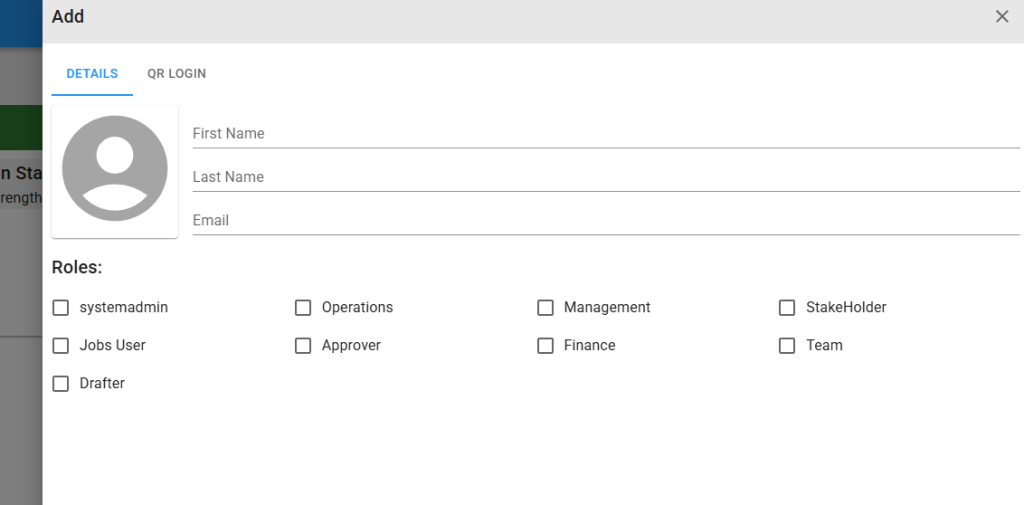
Step 3: Select the Save button to Add the new user OR Select the Cancel button to close the pop-up, then the user will not be added.
Once a user is added, the user account requires a licence to be able to login. If you have seats available you can allocate a licence to your new user by selecting the edit button on the user card and then selecting the Allocate Licence button. If you do not have enough seats left, contact support on support@cloudstrength.co.za to add more seats to your FlowLanes account.
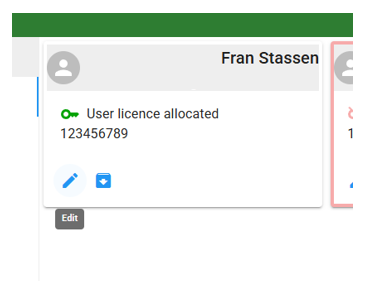

Once a licence is allocated, it can be revoked to block access to FlowLanes, by selecting the edit button on the user card and then selecting the Revoke Licence button:
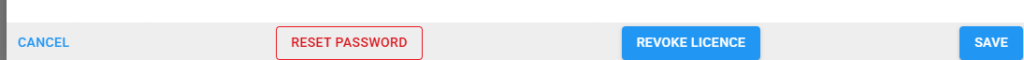
If you do not have seats available, contact support on support@cloudstrength.co.za to add more seats to your FlowLanes account.