A forecast can be added to assist with the planning of your organisation’s production. To add a manual forecast navigate to the Forecasting option from the Job’s Planning menu.
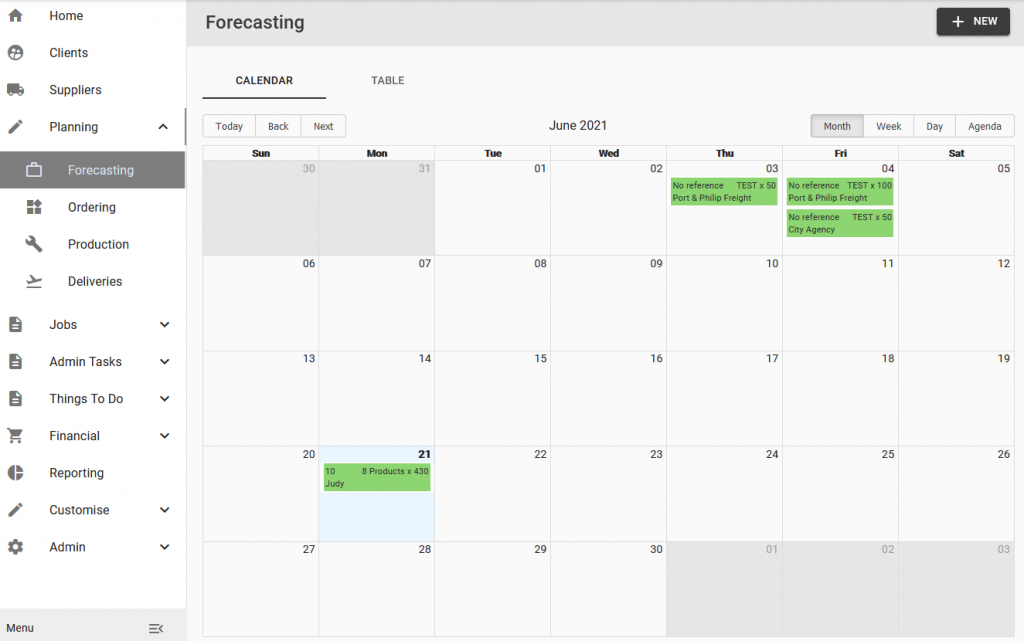
The Forecasting page will display the current month with all the existing forecasts for the month. The buttons at the top of the calendar can be used to switch views between month, week, day or agenda.
Step 1: To add a new forecast, select the + new button in the top right corner of the forecasting page:
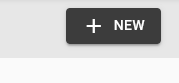
Step 2: Complete the fields and confirm the forecast (Products can be added on the Products page from the Admin menu):
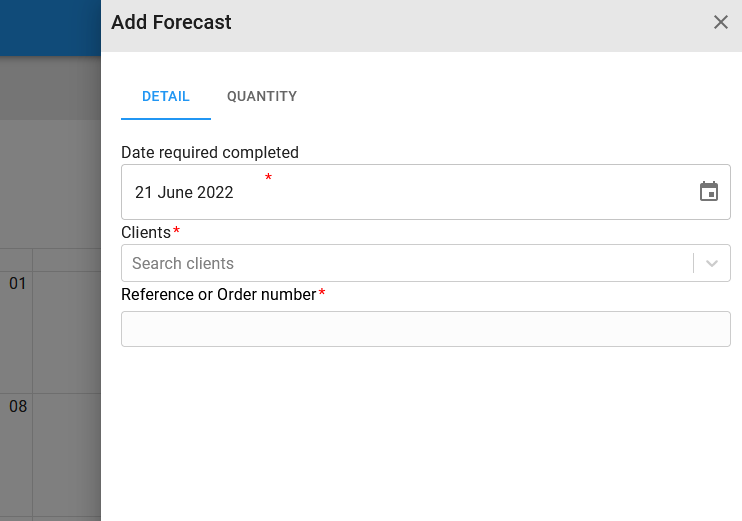
Add one or more products to the forecast:
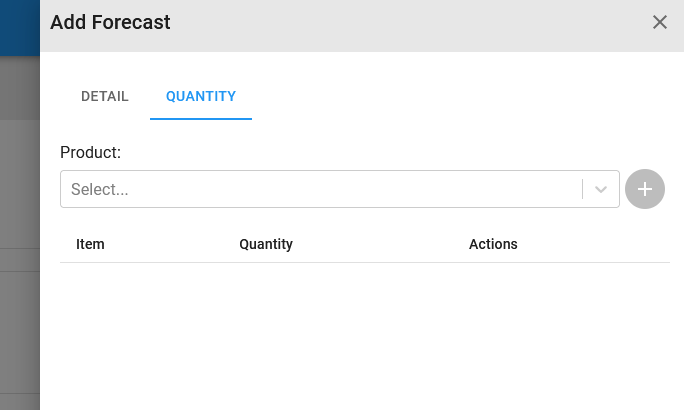
Step 3: Select the Save button to Add the new forecast OR Select the Cancel button to close the modal, then the forecast will not be added.

To view details of any existing forecasts, select the forecast from the calendar.

