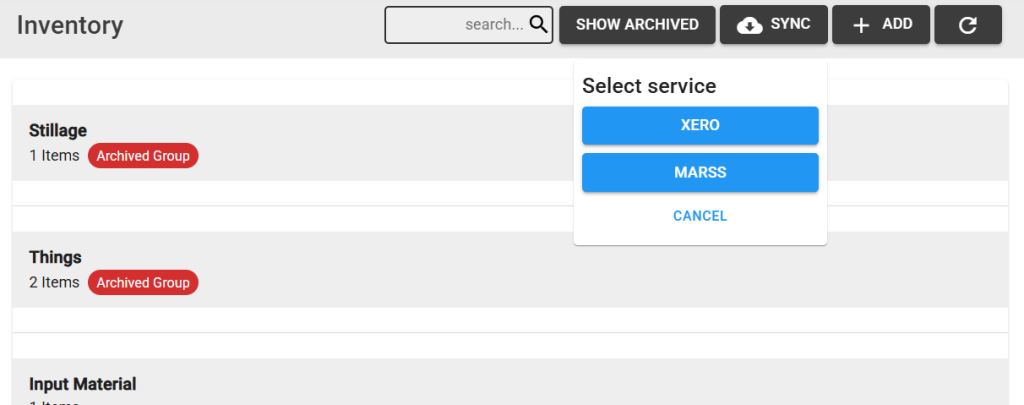Xero can be accessed for 30 minutes at a time to synchronise your data e.g. Invoices to Xero or Clients from Xero.
To access Xero, simply select the Xero icon from the profile menu (in the top right corner):
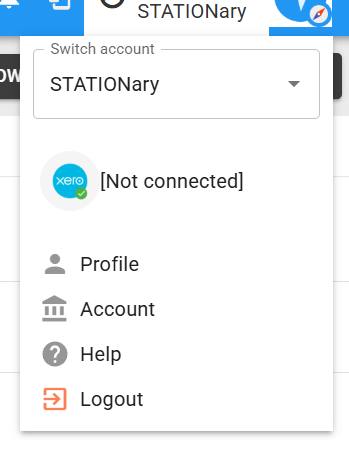
Enter your Xero credentials:
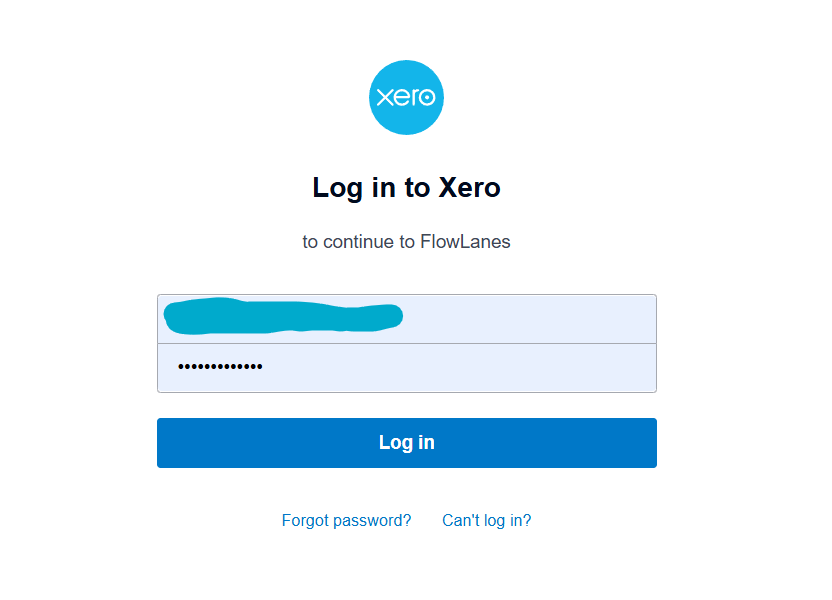
Allow access:

Connect the correct organisation on FlowLanes:

Once you have successfully connected to Xero, you can synchronise data between FlowLanes and Xero. Your connection status will be displayed in the header bar of FlowLanes:
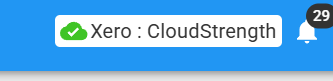
Once connected to Xero, Clients, Suppliers, Purchase Orders, Invoices, and Account Codes can be synchronised between Xero and FlowLanes.
Sync Clients from Xero:

Sync Suppliers from Xero:

Sync Invoices to Xero:

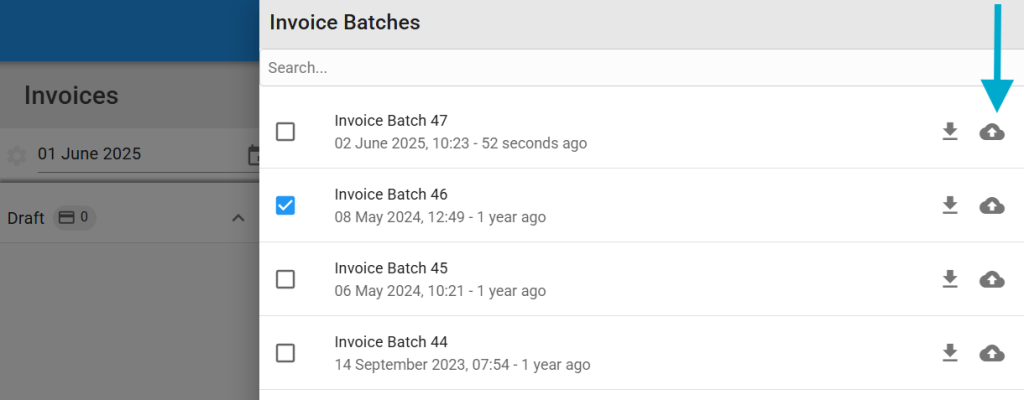
Sync Purchase Orders to Xero:

Sync Account Codes from Xero:

Remember to set the income and expense accounts after synchronising account codes from Xero, navigate to the Manage page in Admin to setup:
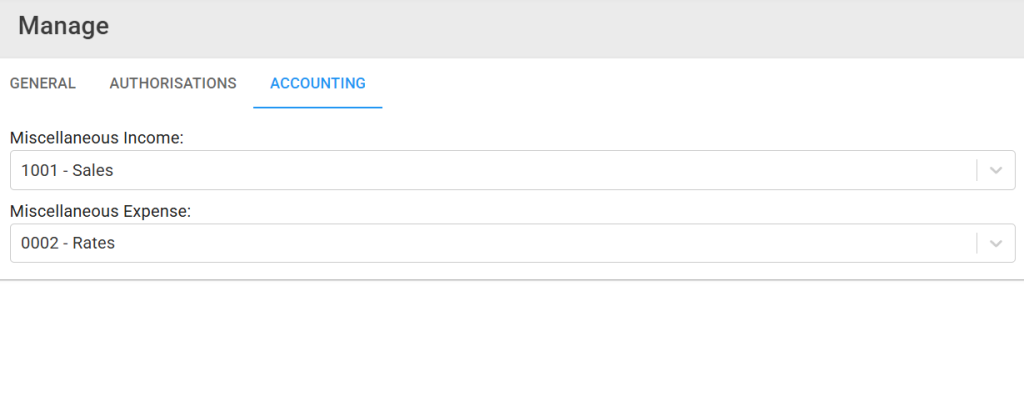
Sync Inventory to Xero: