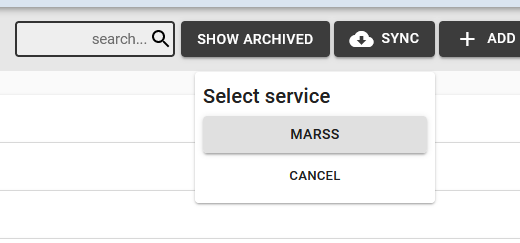The sync option on Inventory will allow you to synchronise your inventory data stored on our MARSS system, this will be possible as long as your FlowLanes account is linked to your MARSS account (see Link FlowLanes to Marss).
For more information about MARSS visit https://www.onmarss.co.za/
To sync your MARSS inventory, navigate to the Inventory option from the Admin menu.
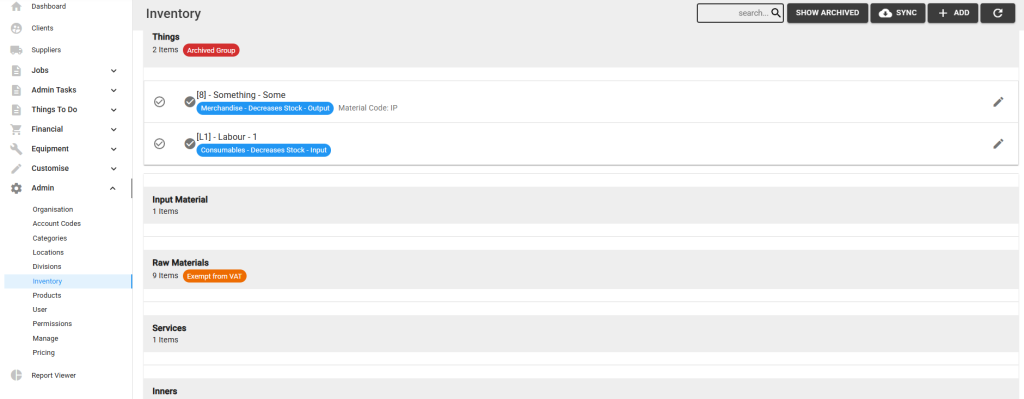
Step 1: Select the sync button in the top right corner:

Step 2: Select the required service from the drop down list (MARSS), the inventory list will sync and the list will automatically refresh.