Archived locations and sub locations will no longer display in their drop down lists to link to a job. To archive a location or sub-location, navigate to the Locations option in the Admin menu.
Step 1: Select the archive button for a location, or for a sub location on an open location:
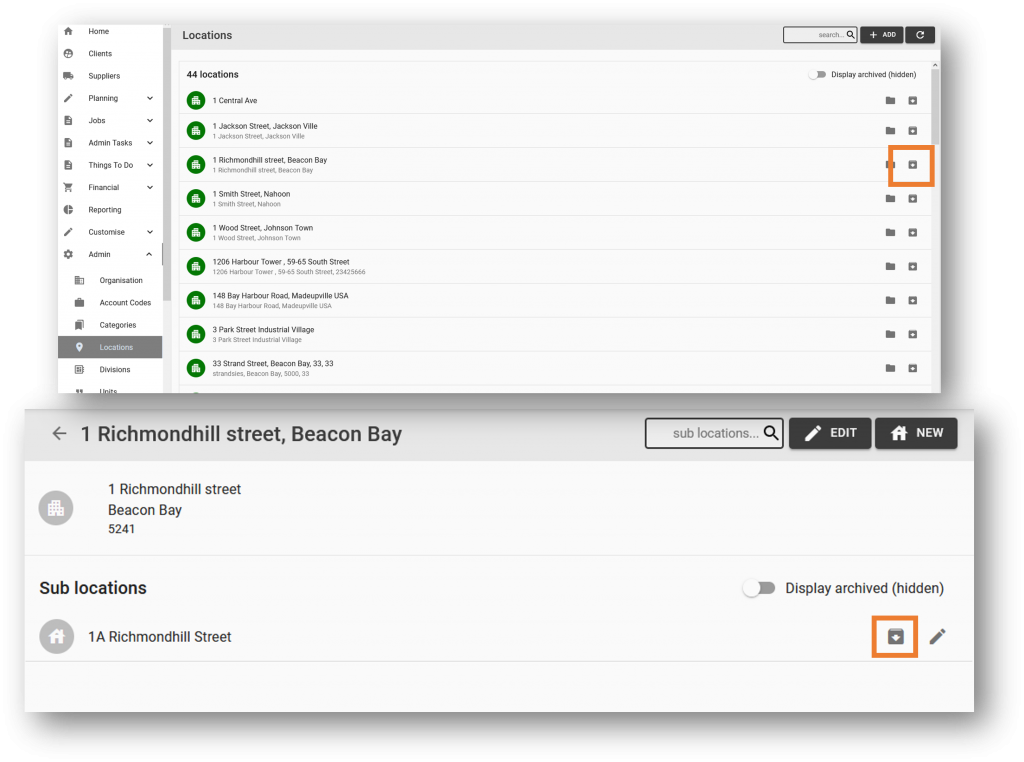
Please note: if a location is archived, all its sub-locations will be archived as well. Users will not be allowed to archive locations and sub locations linked to active jobs.
Step 2: To restore archived list items, select the display archived (hidden) toggle in the top right corner:
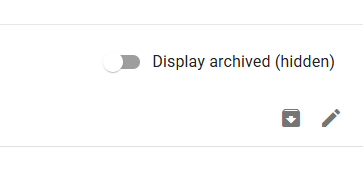
Once displayed, archived locations or sub locations can be restored by selecting the restore button next to the edit button.
