To update existing boards, select the Boards option in the Customise menu.
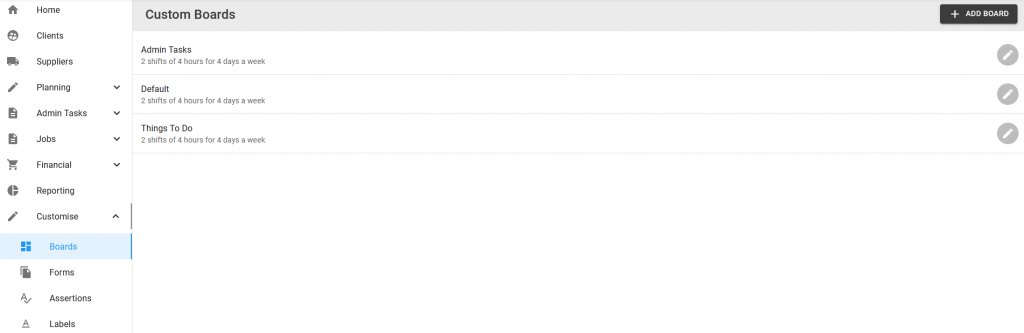
Step 1: Select the edit icon button for one of the existing boards:
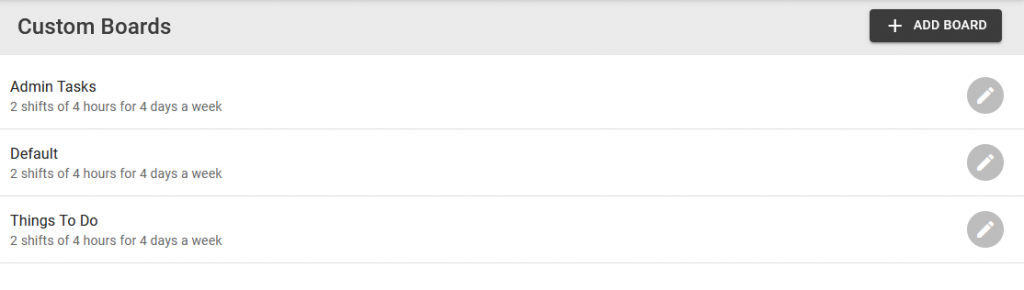
Step 2: Update any of the fields on the details tab:
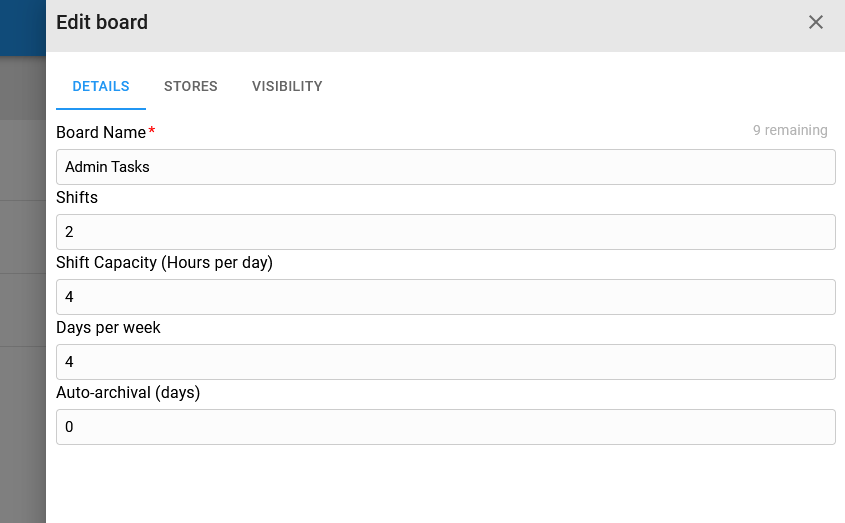
Step 3: Select the Stores tab. This tab allows a user to add stores to draw or store inventory in, or link existing Marss locations.
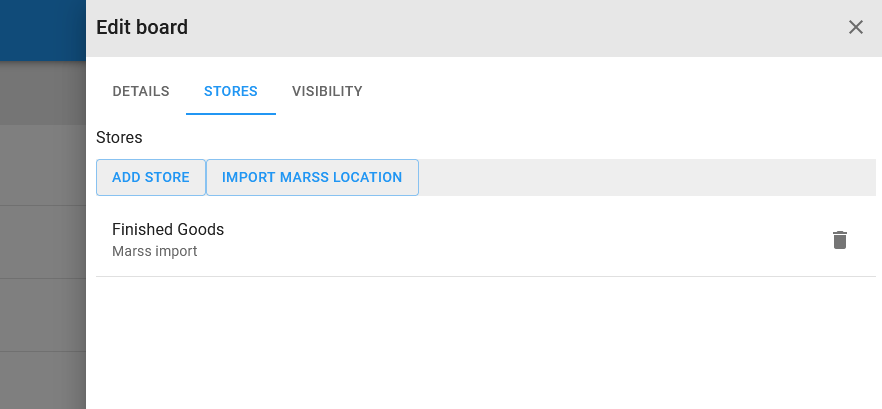
To add a new store, select the Add Store button, then enter a name for the store and select the Add button:
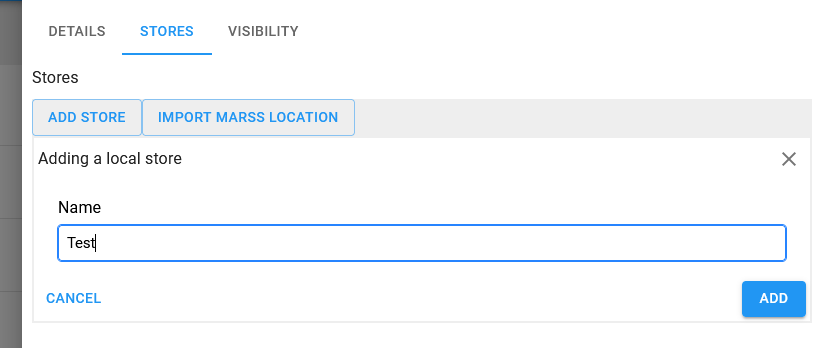
To use an existing Marss location, select the Import Marss location button, enter the location’s barcode (from Marss) then select the Fetch button:
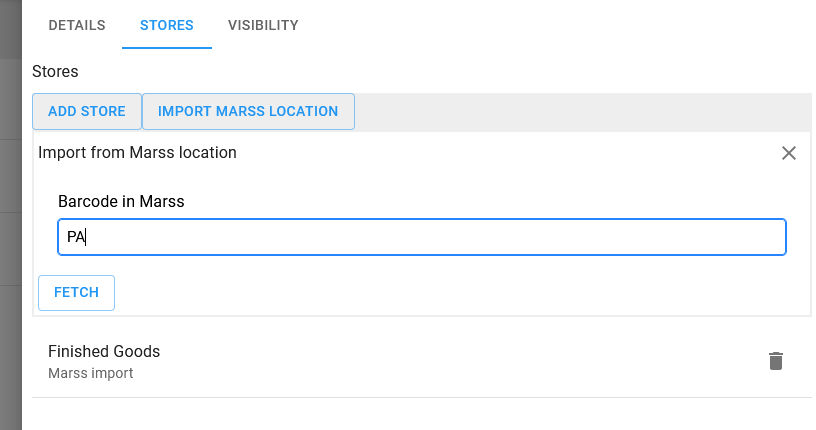
Exiting stores will be displayed below the add section, to remove a store, select the bin icon button on the right side of the store:
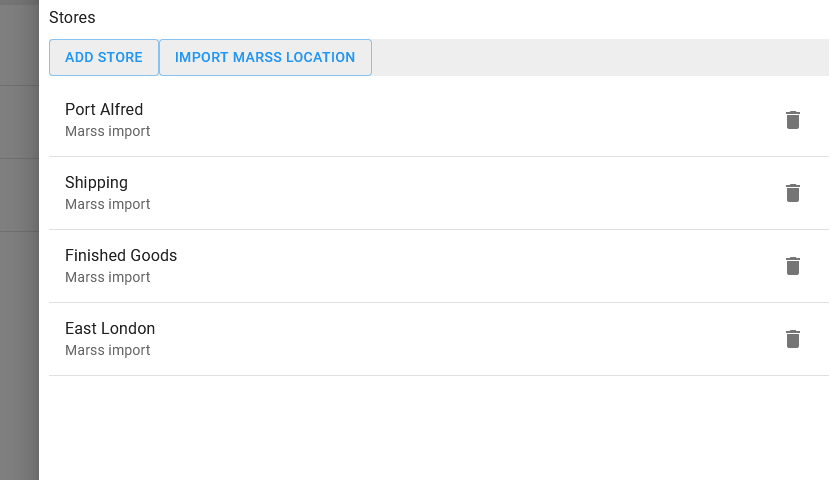
Step 4: Select the Visibility tab, this tab will allow the user to set if users with the Operators role should see all jobs on the board, or only jobs assigned to them:
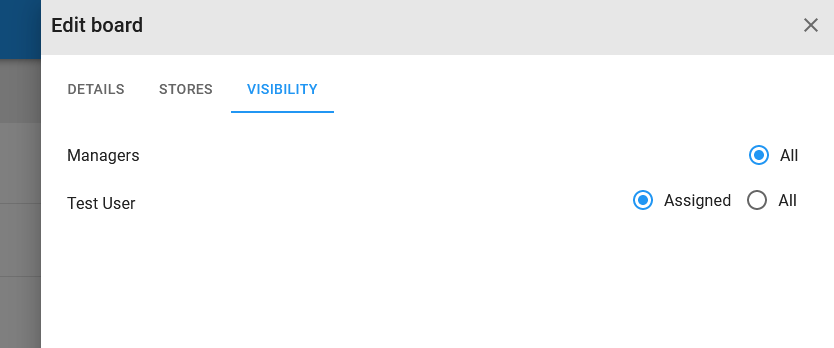
Step 5: To update details, select the Save button at the bottom of the pop-up:

