Divisions can be used on jobs to separate inventory or products on a job into specific divisions. To add a new division, navigate to the Divisions option in the Admin menu.
Step 1: Select the +Add button in the top right corner:
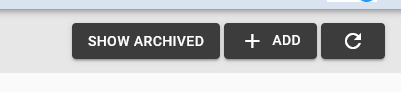
Step 2: Complete the Name field:
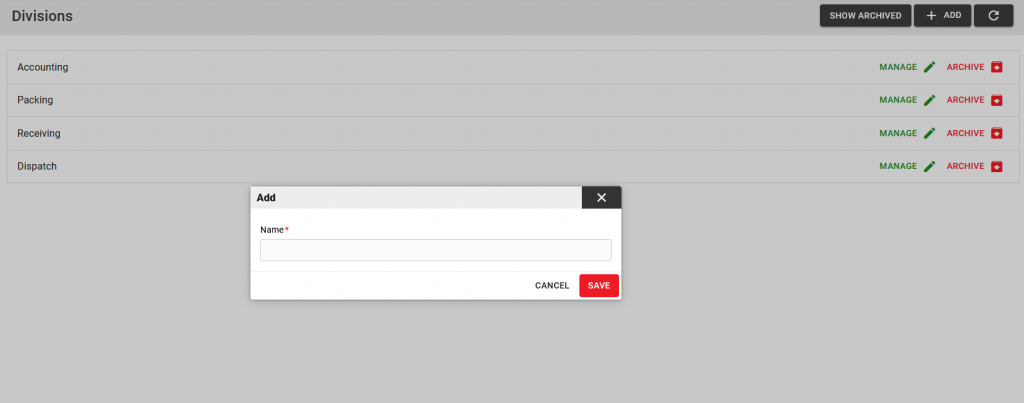
Step 3: Select the Save button to Add the new division OR Select the Cancel button to close the modal, then the item will not be added.
