To update existing products, select the Products option from the Admin menu.
Step 1: Select the edit (pencil) button for one of the products in the list, or use the search box in the top right corner to search for a specific product:

Step 2: Update the fields on the various tabs:
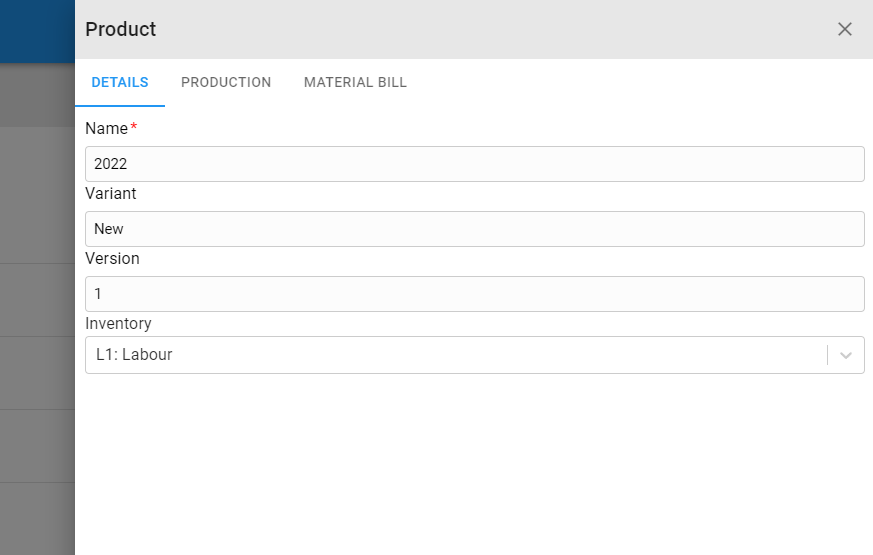
Details tab:
- Enter a reference name
- Enter the variant
- Enter the version
- Link to an inventory type – this is required if you would like to display a material line in the output tab when you add the product to the job
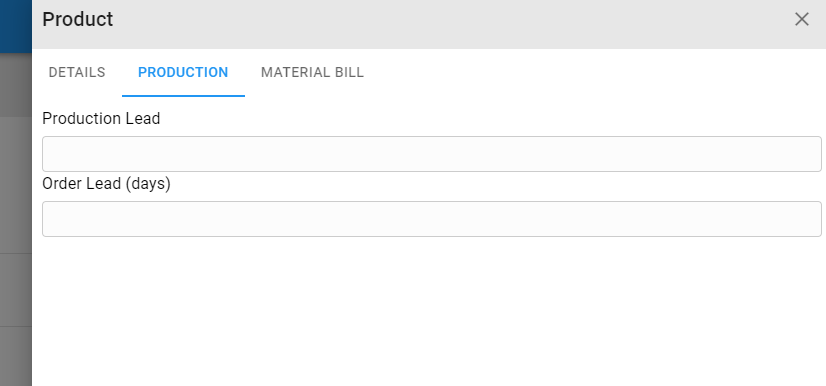
Production:
- Enter the production lead hours
- Enter the order lead in days
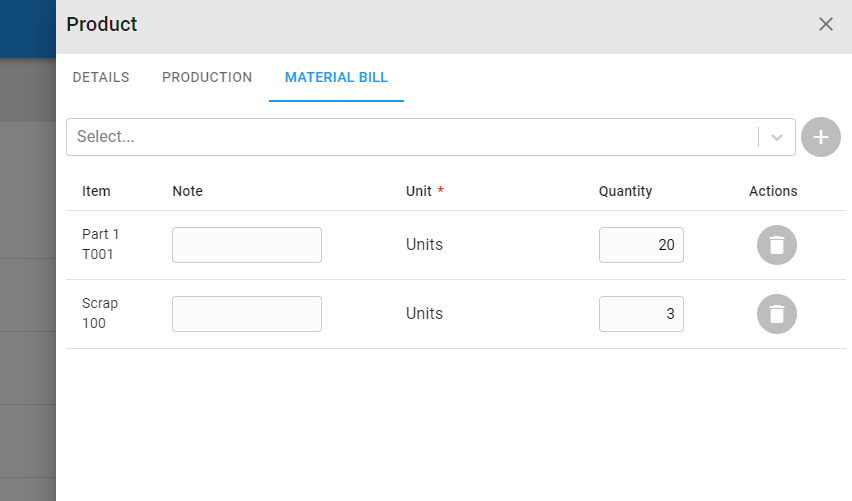
Material Bill:
- These are the items which will automatically add to the inventory input tab on a job when the product is added to the ouput tab on the job. Here you can add more inventory items to your material bill, or enter a note (which will reflect on the Custom Card job export if bill of materials added to the custom section on Edit Category) and update the quantity of existing materials, or remove existing materials
Step 3: Select the Save button to update the product OR Select the Cancel button to close the modal, then the item will not be updated.
