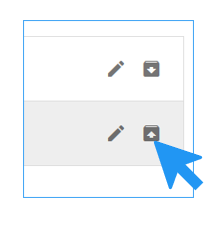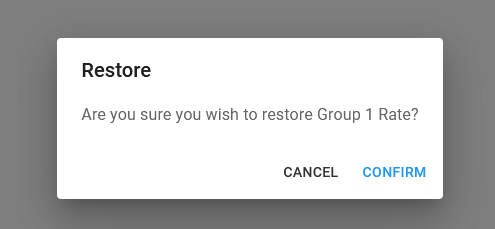To archive existing pricing, select the Pricing option from the Admin menu.
Step 1: Select the archive button for one of the list items:
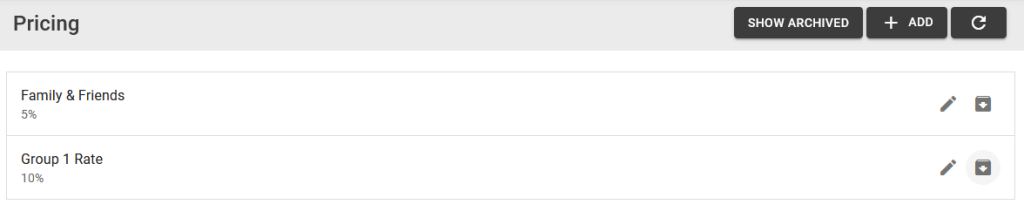
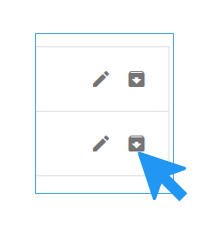
Step 2: Select Confirm archive, the item will be hidden from the list OR Cancel the action, the item will not be archived and will remain in the list.
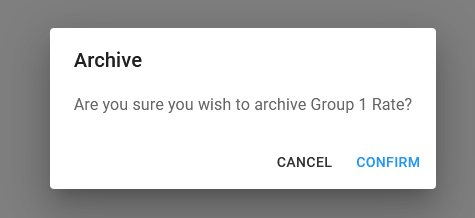
To view archived pricing, select the Show Archived button in the top right corner:

Archived pricing will be displayed with a grey background in the list:
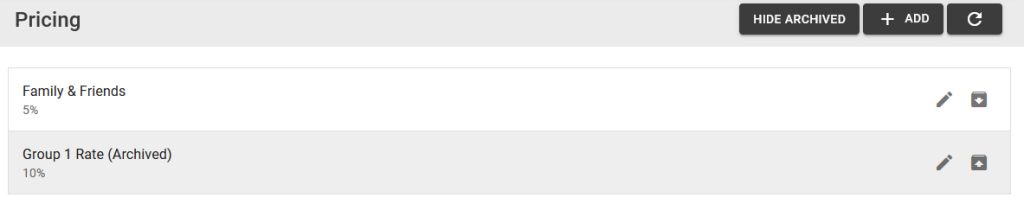
Archived pricing can be restored by selecting the Restore icon button for a archived pricing: