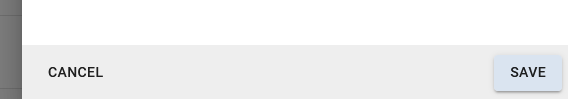To update existing suppliers, navigate to the Suppliers option in the menu.

Search for a supplier by entering the supplier name in the search bar, or switching between the name tabs:
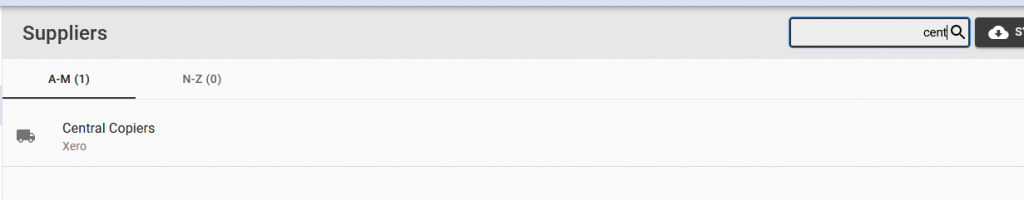
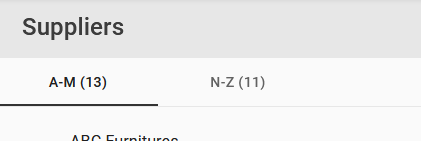
Step 1: To update an existing supplier, select the pencil icon for one of the suppliers in list:

Step 2: Update the fields on the details and contacts tab:
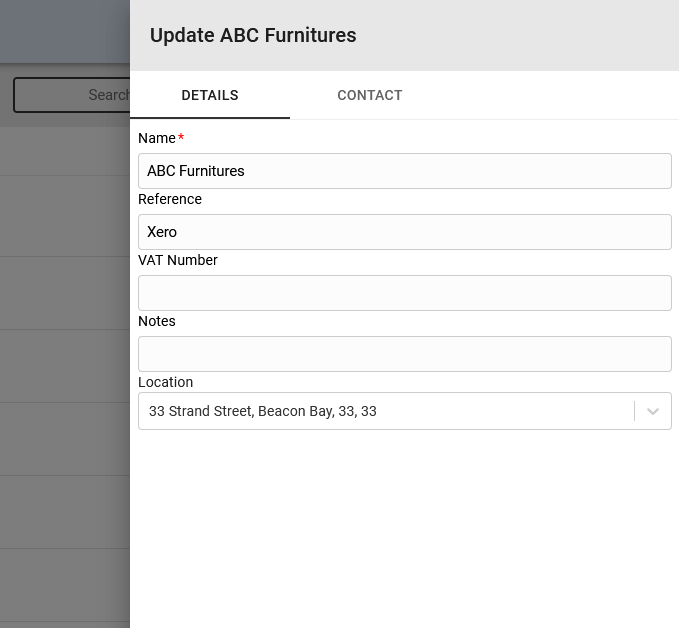
Multiple contact details can be added by entering the name, contact number and email, then selecting add contact:
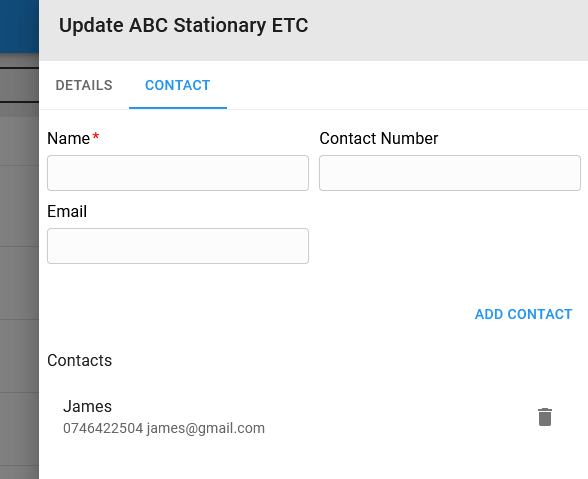
Step 3: Select the Save button to update the client details: