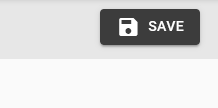The Permissions page can be used to set permissions for a specific user account or user role. Navigate to the Permissions option from the Admin menu.
Step 1: To set permissions for a specific user, select the User tab, then select one of the users from the drop-down list:
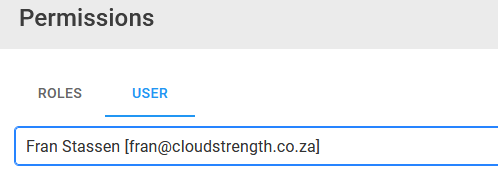
Step 2: Select the Allow (allow access to the page) and Deny (deny access to the page) toggles for specific pages:

Step 3: Once complete select the Save button in the top right corner to update the permissions for the selected user:
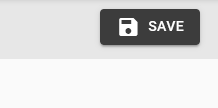
Step 4: To set permissions for a specific user role, select the Roles tab, then select one of the roles from the drop-down list:
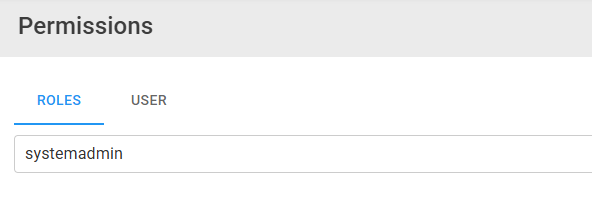
Step 5: Select the Allow (allow access to the page) and Deny (deny access to the page) toggles for specific pages:
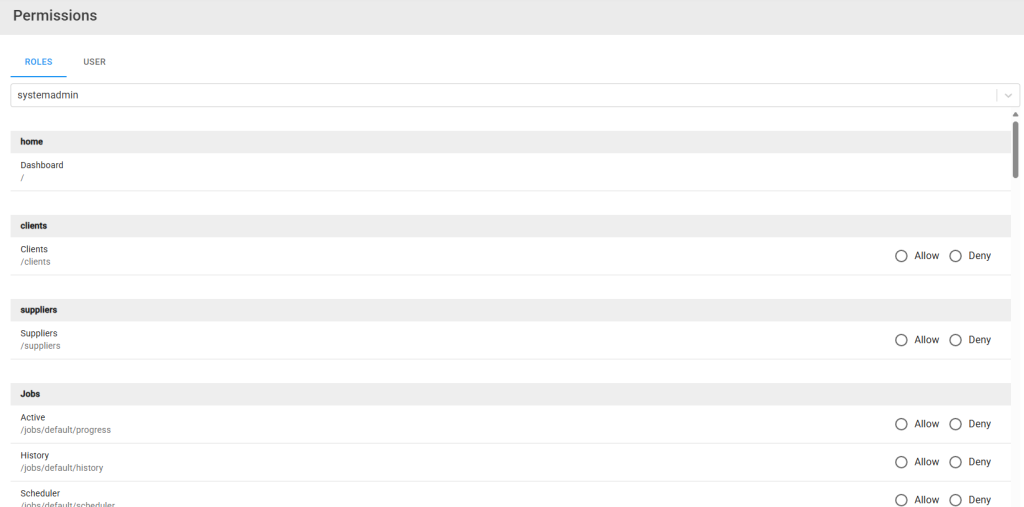
Step 6: Once complete select the Save button in the top right corner to update the permissions for the selected role: