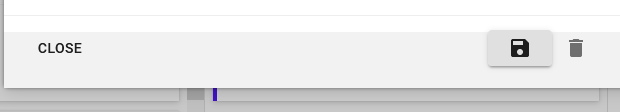Invoices can be added by pushing completed jobs to Invoicing, or by adding it on the Billing page. To add a new invoice, navigate to the Billing page in the Financial menu.
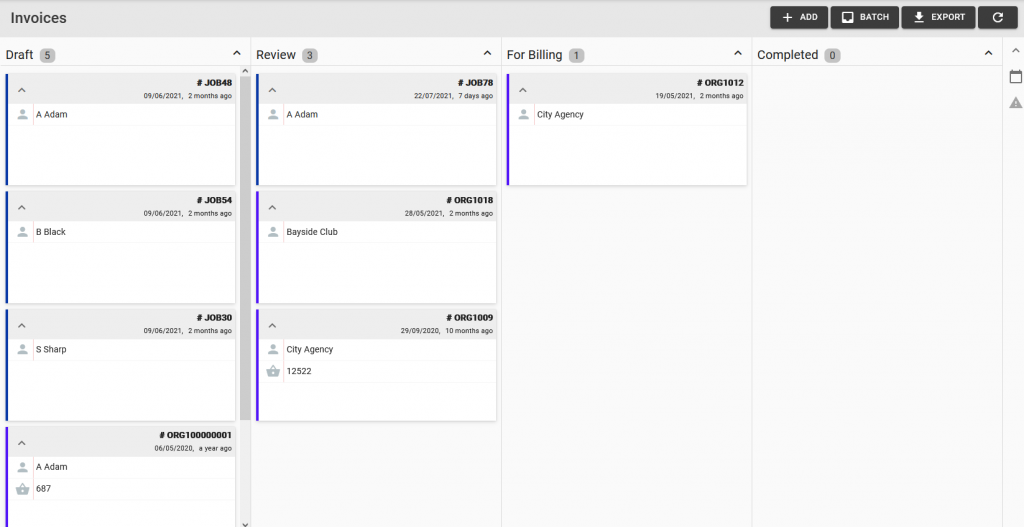
Step 1: Select the + Add button in the top right corner:
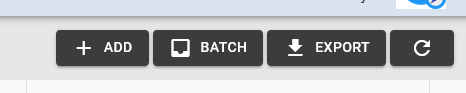
Step 2: Complete all the required fields on the pop up.
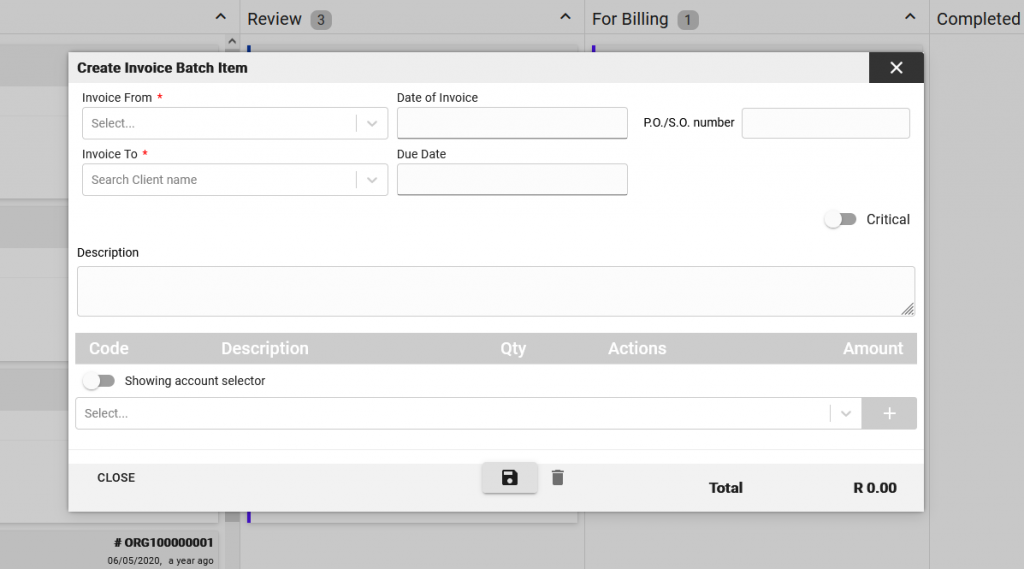
Line items can be added to the invoice by switching the toggle to add by account codes, or by inventory:
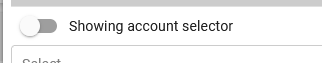
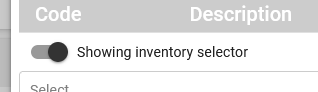
Step 3: Select the save icon button to add the new invoice OR select the close button in the bottom left, then the invoice won’t be added.