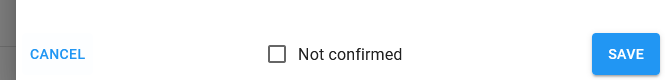Purchase orders can be added on a Job, on the Planning Ordering page or on the Purchase Orders page. To manually add a purchase order, navigate to the Purchase Orders page in the Financial menu.
Step 1: Select the + New P.O. button in the top right corner:
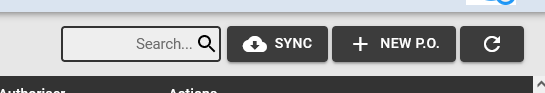
Step 2: Complete the purchase order details on the details tab and add items to order on the items tab:
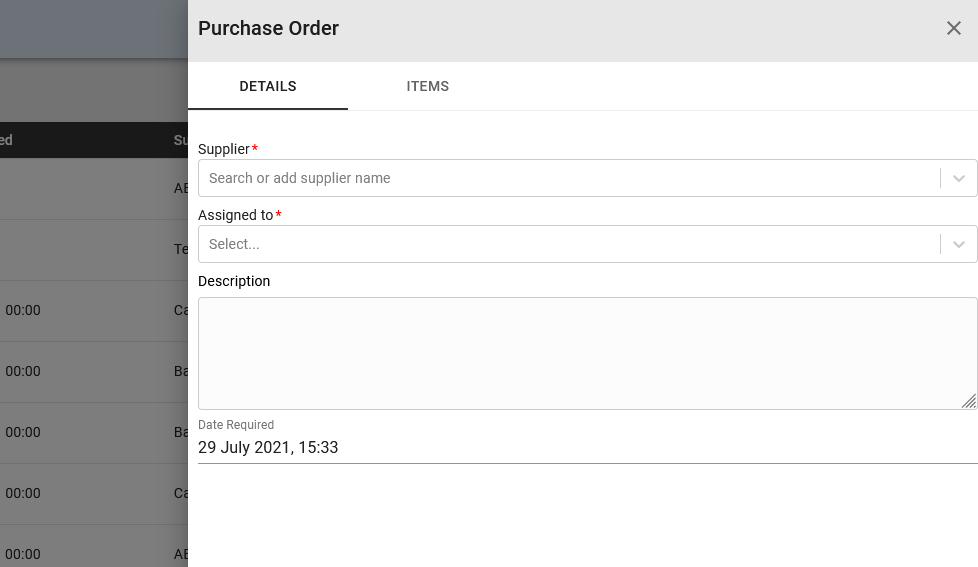
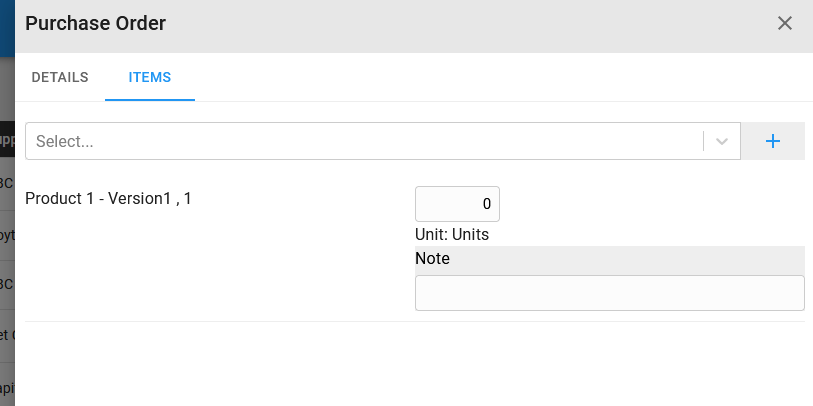
Step 3: Select the Save button to add the new PO OR Select the Cancel button to close the modal, then the PO will not be added.