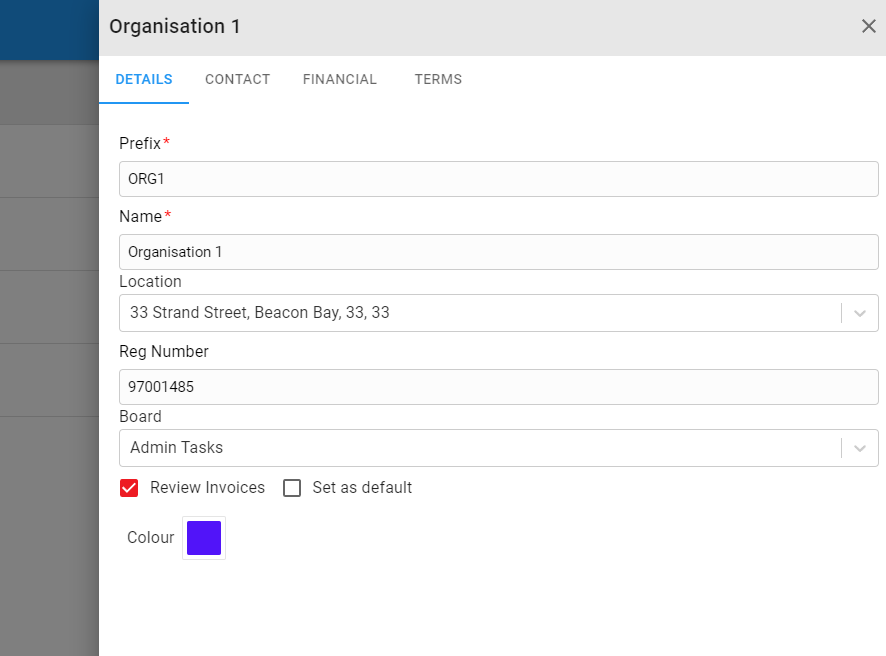The first step to setup VAT on your account is to set the VAT percentage and your VAT number on the Organisation. Navigate to the Organisation option from the Admin menu, the Organisation page will be displayed. If you haven’t already, create a new organisation to update or select the edit icon for one of the existing organisations.
Step 1: Select the Financial Tab on edit Organisation:
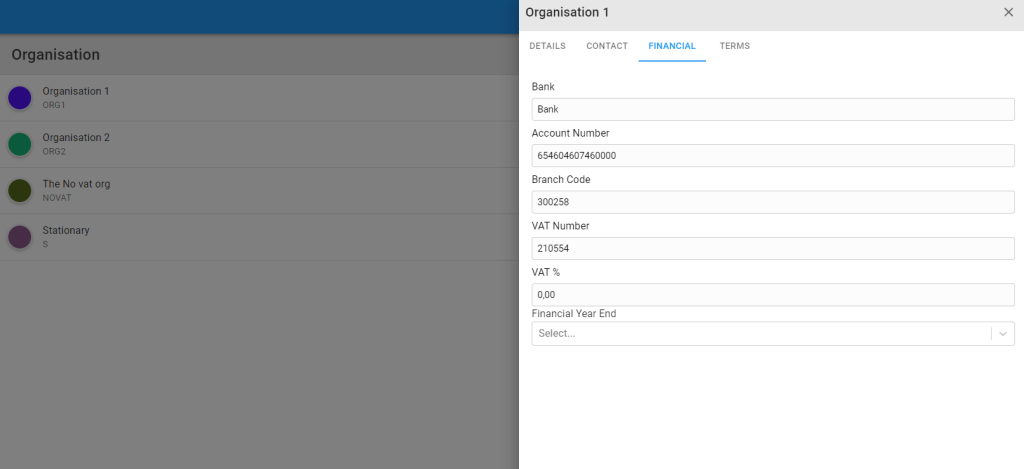
Step 2: Enter the VAT number:
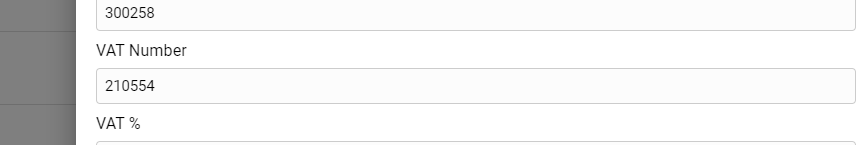
Step 3: Enter the VAT percentage:

These VAT settings will apply to jobs created on the board that is set as the Organisation’s Board on the Details tab on Edit Organisation: