It is mandatory to select either a Location or Client for your job. To add Clients, navigate to the Clients option from the main menu.
If you are using Xero, see section Connect to Xero to sync your client details from Xero.

Step 1: To add a new client, select the +Add button in the top right corner of the page:
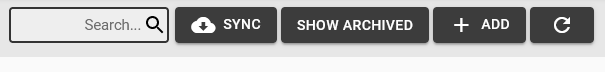
Step 2: Complete the fields to add a new client (select the different tabs at the top to complete all the fields):
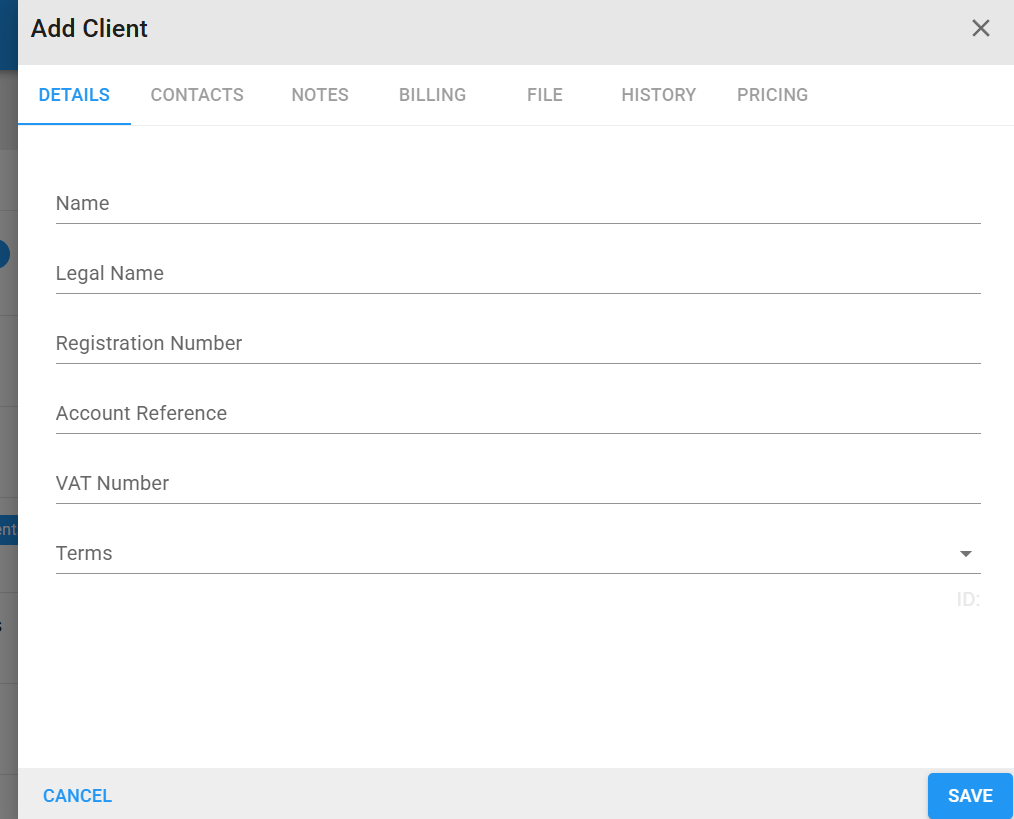
Step 3: Select the Save button to Add the new client OR Select the Cancel button to close the modal, then the client will not be added.
New Clients will be displayed in the list:
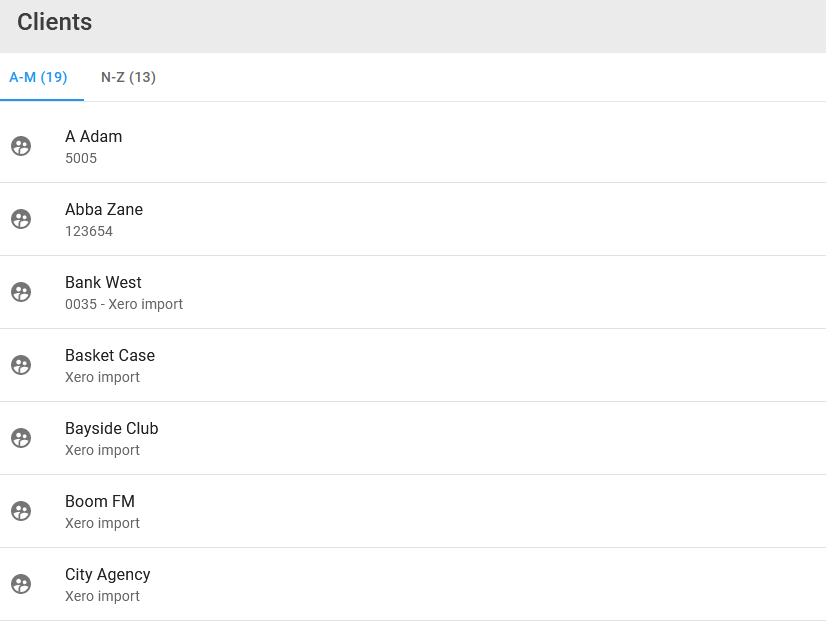
To manage existing clients, see Clients
