Before you can start adding jobs, you need to define the type of work categories your jobs will be assigned to. A job category will be unique to your organisation, for example New Orders, Returns, Sales, or Production.
Add Job Category
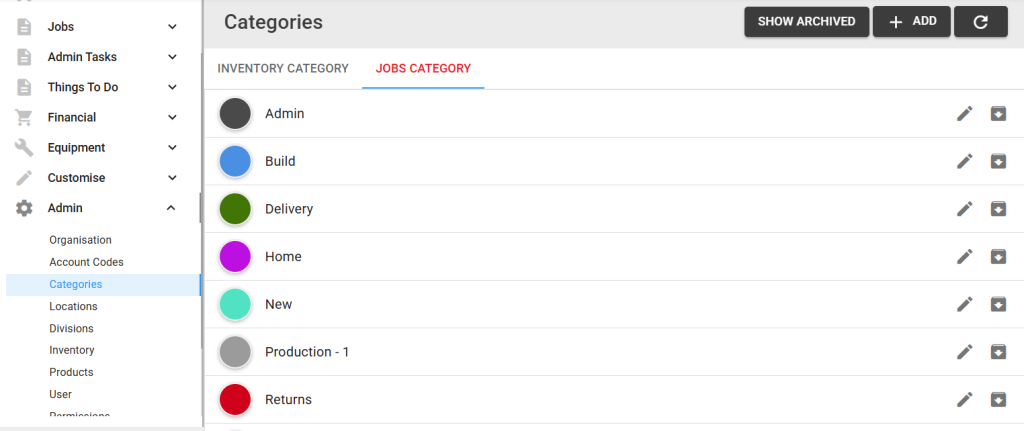
The job category is a mandatory field to select for a job:
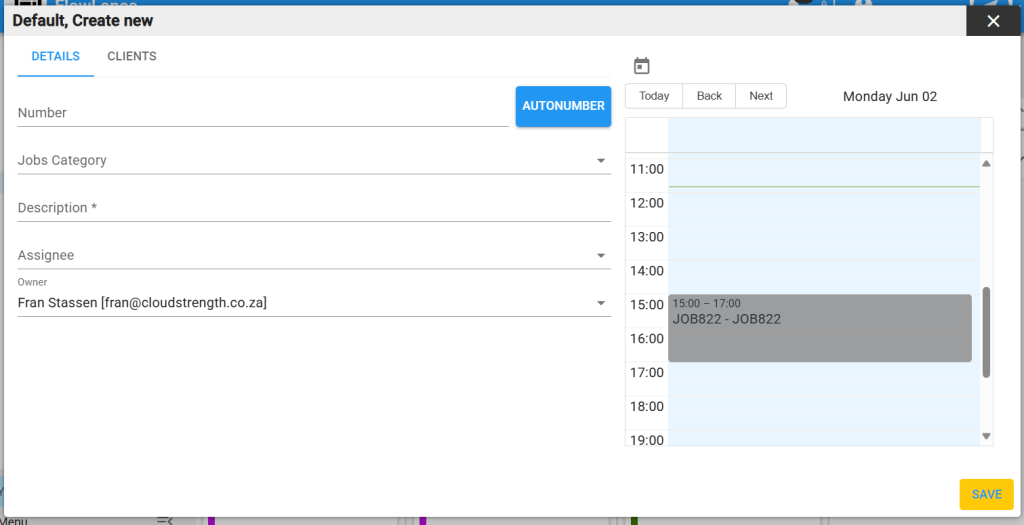
To add a Job Category, navigate to the Categories option from the Admin menu.
Step 1: Select the Jobs Categories tab:
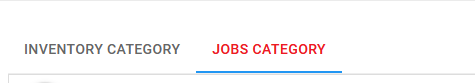
Step 2: Select the +Add button in the top right corner:
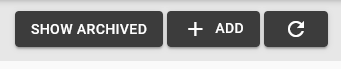
The Add Jobs Category pop-up will be displayed on the right side of the page:
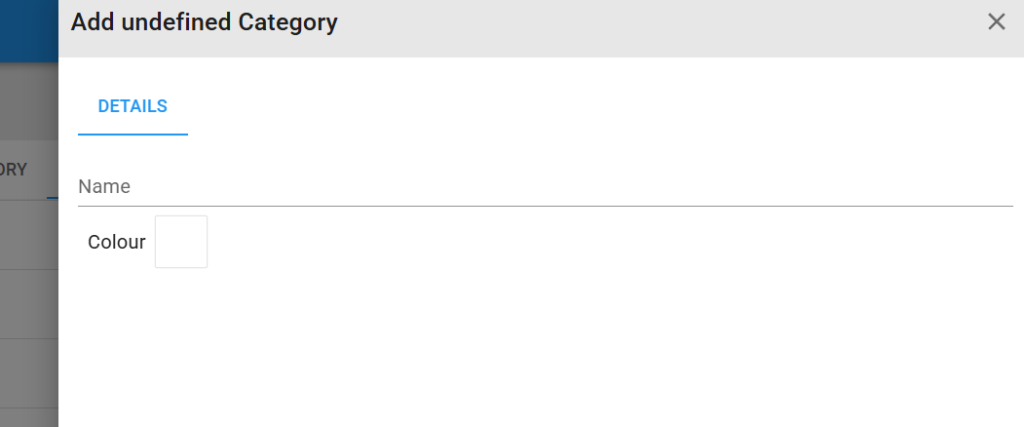
Step 3: Complete the following details to add a new job category:
- Enter Name
- Select Colour with the colour picker
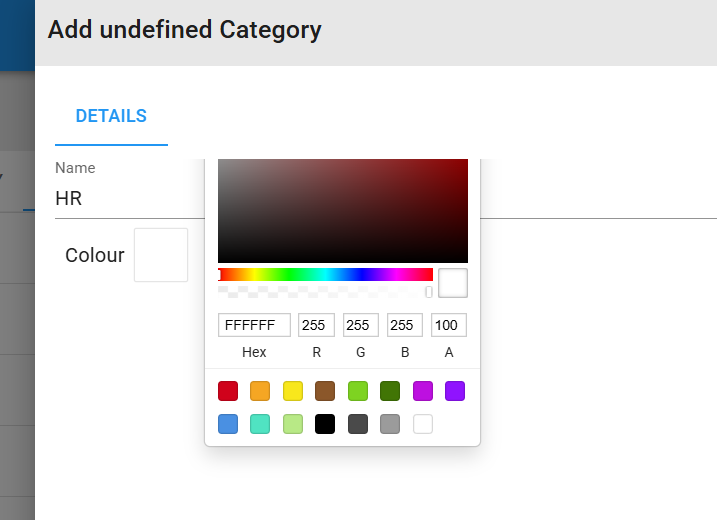
Step 4: Select the Save button to Add the new job category
OR Select the Cancel button to close the modal, then the item will not be added.
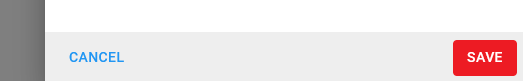
If you selected save, your new job category will be displayed in the list:
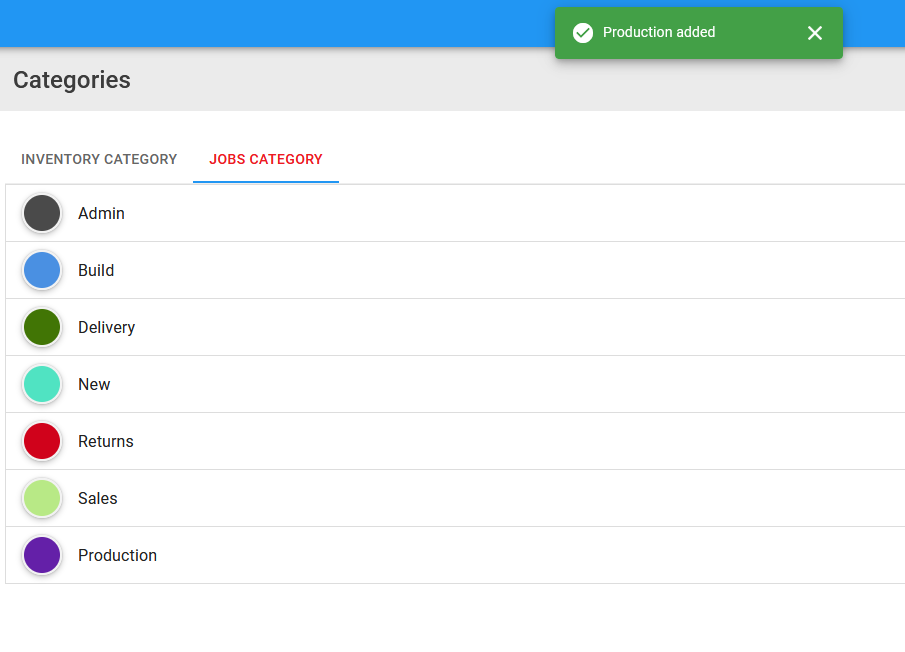
To manage existing categories, see Categories
