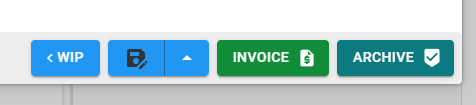A job status can be updated to move it through the lanes as it progresses. To update a job status, navigate to the Active option in the Jobs (or what your account is set to) menu.
A job can be moved to a lane by selecting the job, keeping in your mouse key, and dragging the job to a lane:
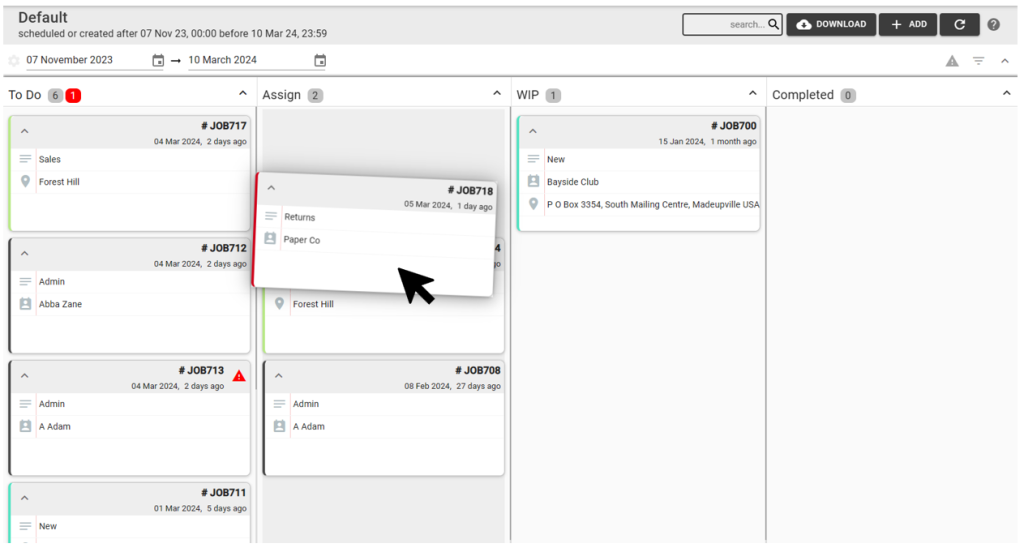
A job can also be moved to a lane by using the job status update buttons. Select the edit (pencil) button for one of the jobs then select the button on the left side of the save button to return the job to the previous late, or the button on the right side of the save button to move the job to the next lane:

Once a job is in the last lane, it can be returned to the previous lane, it can be pushed to the Financial billing page to complete the invoice, or it can be archived to hide it from the Jobs page: