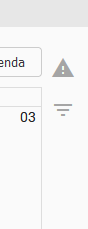A job can be scheduled for a specific day and time (from and to) when the job is added on the Active page, or on the Planning Production page:
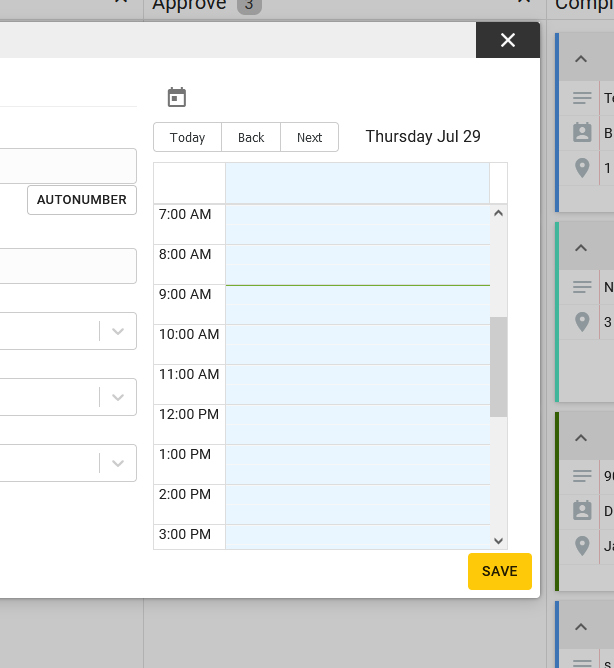
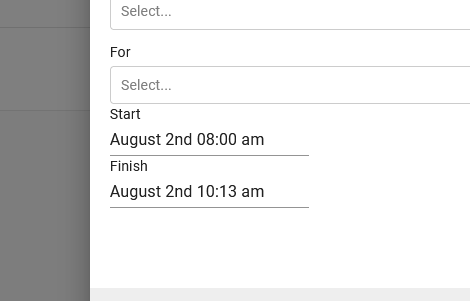
To view all of the scheduled jobs, navigate to the Scheduling option in the Jobs (or what your account is set to) menu:
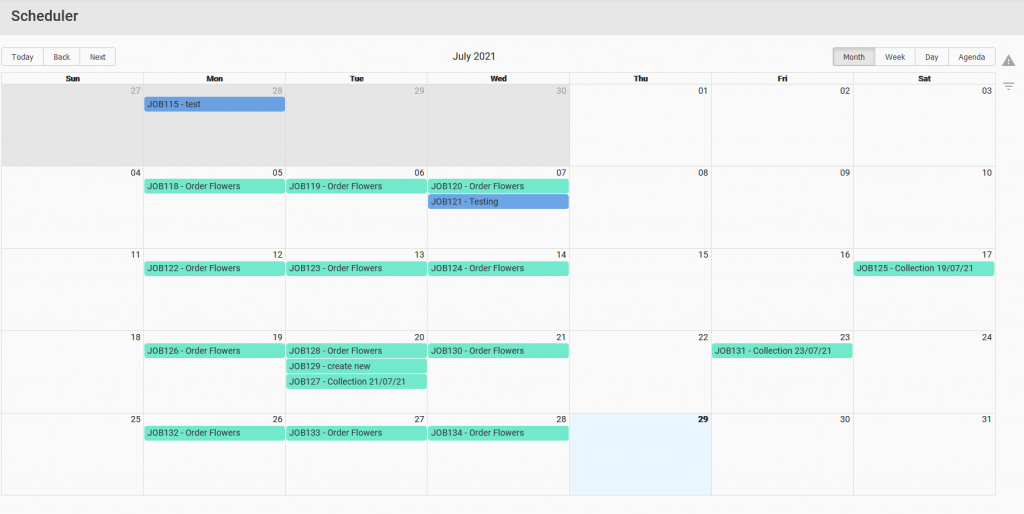
To view the job card, select one of the jobs on the scheduler:
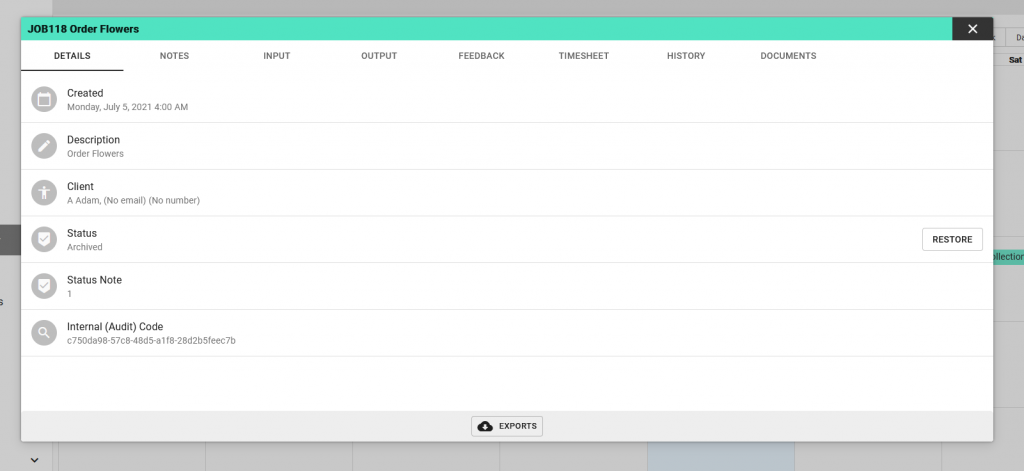
Use the buttons in the top left to switch between today and the months:
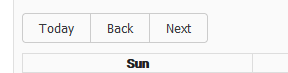
Use the buttons in the top right corner to switch between month, week, day or agenda view:
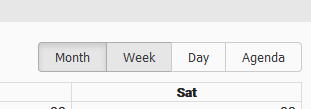
Use the filters on the right side to filter jobs or by critical jobs: