Delivery notes are created on jobs. To update existing delivery notes, navigate to the Delivery option in the Job’s Planning menu.
Step 1: Select the open (file) icon button for one of the existing delivery notes, then update the fields on the pop-up:
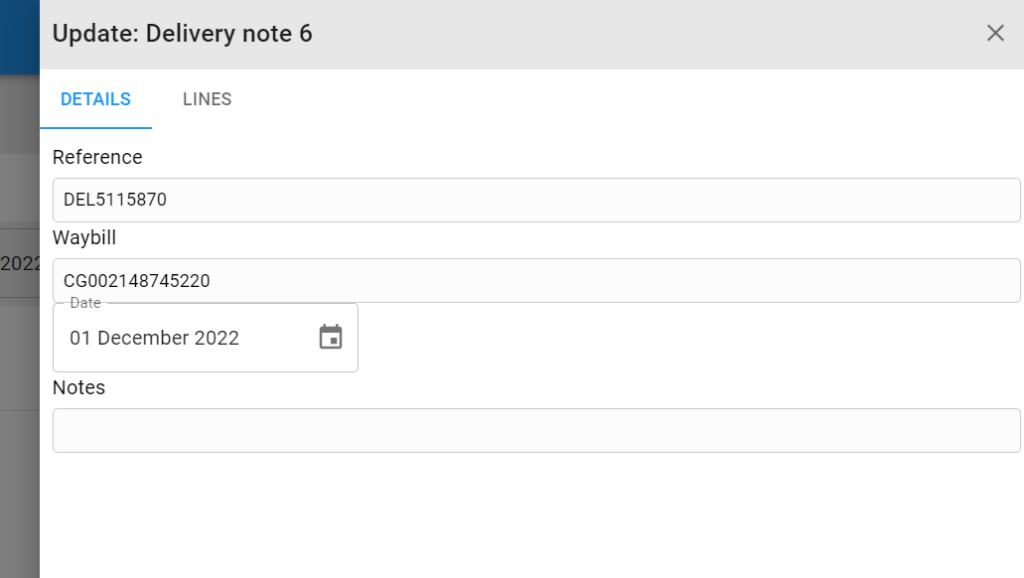
Step 2: Select the update button to save the updated details OR select the Cancel button, then the delivery note won’t be updated, and the pop-up will close.
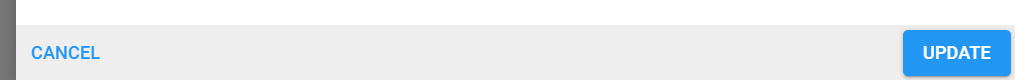
Additional options for delivery notes:
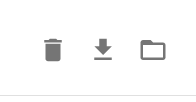
- Remove: A delivery note can only be removed if there are no lines on the delivery note (unassign the lines on the job, then remove the delivery note)
- Download: download a delivery note report
