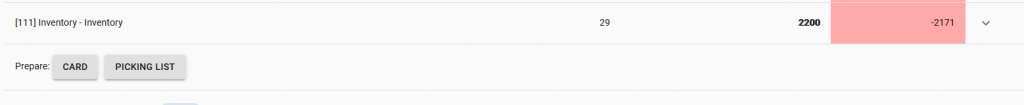The Production Planning page provides the ability to perform daily or weekly planning for production and dispatch volumes. To plan production according to forecasts and stock on hand, navigate to the Production page in the Job’s Planning menu. Picking lists can only be processed on our MARSS solution, https://www.onmarss.co.za/
Step 1: Select the week of production with the date picker:
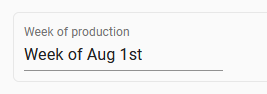
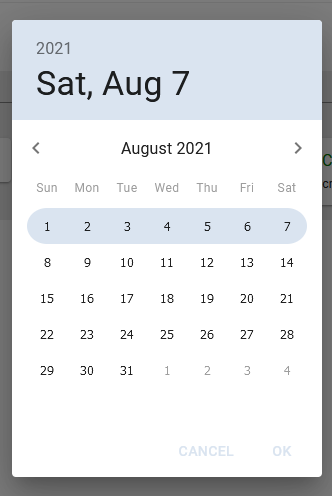
Step 2: Select the Daily or Weekly toggle. If Daily, Select the Prepare button, then select the day of collection to create the Job Card and Picking List. Select the material, then select the check boxes next to create the picking list and job card. Complete the fields on the pop-up to add.


The Picking List will be used to pick the finished goods on MARSS. The Job Card will be used to produce the goods in FlowLanes.
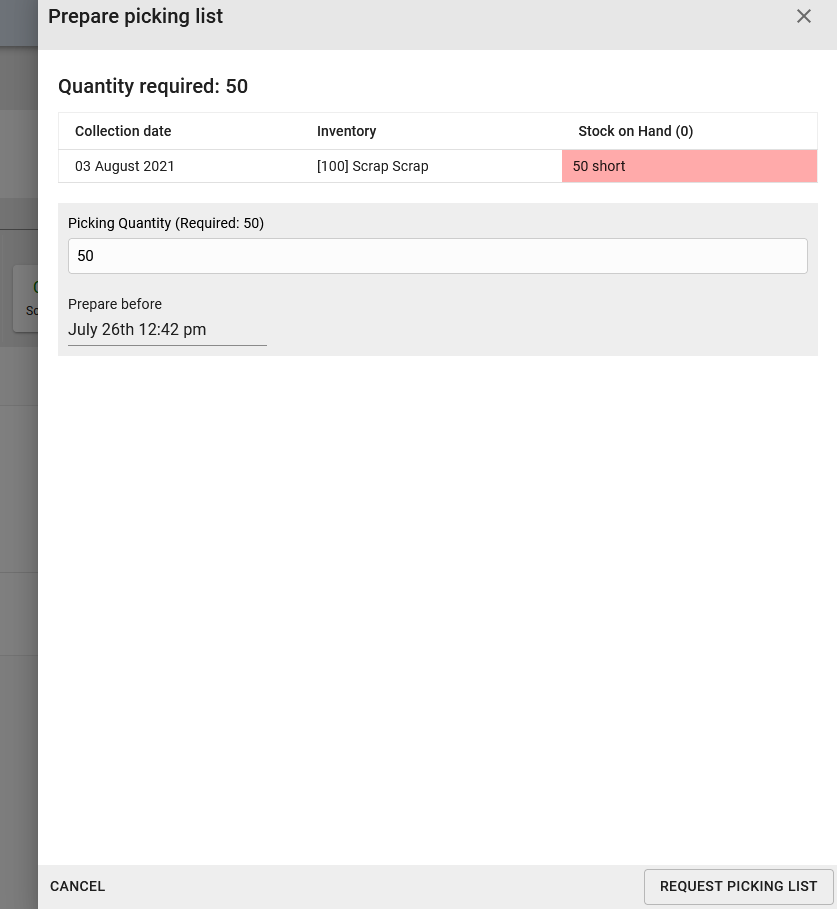
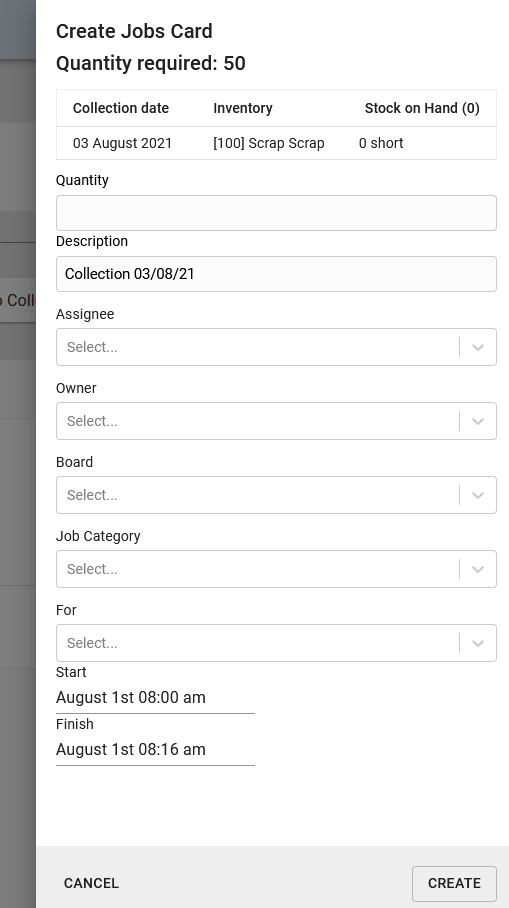
Picking Lists can be viewed on the Pickinglists page of the Logistics menu in MARSS, Job Cards can be viewed on the Active page of the board it was created for (on FlowLanes).
If Weekly, Select the Prepare button, then select the day of collection, and the weekly tab below the date field. View the requirements for the week per inventory, then select the expanding arrow in the action column to add the Job Card and Picking List. If you don’t have enough stock on hand, the requirement value will display in red.